The Andhra Pradesh Government has started two portals to deliver finance operations for the people in the state. Today here in this article, we will provide you all the information related to ddo request, ddoreq ap portal, CFMS status check, Andhra Pradesh DDO Request employees monthly salary payslip, pension, challan, bill status check online, AP employees pay slip 2020 PDF download online and salary bill preparation steps via treasury.apcfss.in/ddoreq. So Read this article completely.
Table of Contents
DDO Request
- The Government has developed two portals and they are the https://treasury.apcfss.in/ together with https://treasury.apcfss.in/ddoreq/. These websites have never disappointed the expectation of the people of AP.
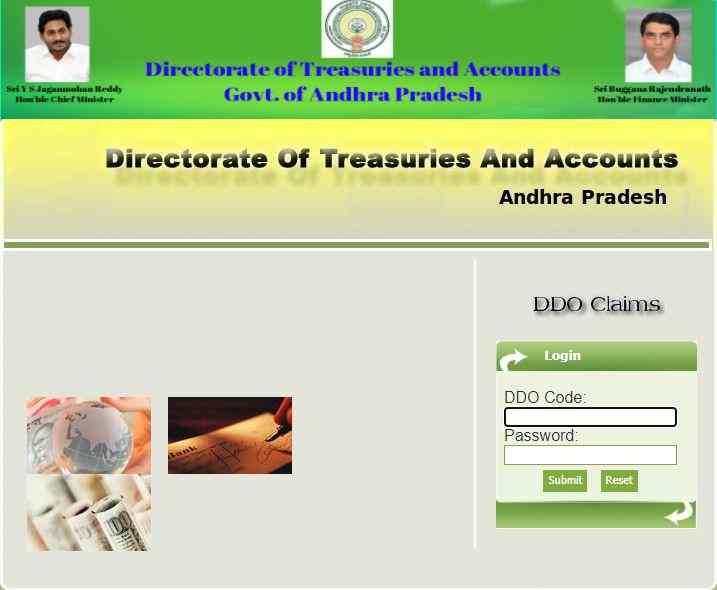
- Both of these websites have been created by the Institute of Electronics and Governance, Treasuries and Accounts departments of Andhra Pradesh and Andhra Pradesh technology and Services Limited.
- Because of this expert team, the operational efficiency of these portal does not come as a surprise.
- AP Cyber Treasury DDO Request (ddoreq) New Web Portal https://treasury.apcfss.in/ddoreq
How to Login AP DDO Request (ddoreq)?
Treasury.apcfss.in/ddoreq
If you want to get started with the Treasury Cyber bills,you have to first login to the AP ddoreq by following the steps given below
- First of all, you have to go to the official portal at https://treasury.apcfss.in/ or https://treasury.apcfss.in/ddoreq/.
- Once the home page of the website opens, enter a DDO code and password in the given space.
- You need to fill in both the DDO code which is an 11-digit number along with the password.
- Once you have entered all these details, check it once and then click on the submit button
- In this way you will login to the AP DDO Request (ddoreq) portal.
DDOREQ Login for AP Treasury DDO Request- How to Prepare Salary Bills
After successful login, you will have to follow the simple steps provided below in order to prepare salary bills on the AP Treasury DDO Request Portal.
- On the left side of the website home page, you will see ‘Paybills’, click on this option so that you will be able to choose the ‘pay bill preparation’ option.
- The last one is an option of the previous which is a menu.
- Enter both the month and the year of the specific bill payment preparation
- After this, click on the next button, after which it gets redirected directly to a new page, here on this page, choose the bill’s id. You don’t have to enter any value as the options of these ids are opened in the drop-down list.
- Once you have chosen the id, fill in the year and month of the pay bill of interest. After this, Click on the process button.
- Now in the next step, you will have to update the employees who are eligible to get salary increments. In this screen, the following details are shown. To get these details, use the check column for the increment to choose those affected by the change.
ddoreq ap
Some fall under those with a stagnation increase while others have typical increment.
What follows? The responsibility to remove an employee who are not fit to receive a salary in that particular month. The page shows every employee on the bill. All you have to do to exclude the employee is selecting the check box on the last column. While preparing the bill, you need to choose the specific days in that month.
- Now, lastly, it is high time that you also take into account the EWF, FLAG fund or IT. How? It will be done once you manually click on the corresponding employee.
- This step has the core strength. You will have to confirm the total number of employees in each core. Click Next to proceed.
- After this, check the payment particulars with what you have in the manual bill. In the event you identify that they tally, go back to the section ‘Paybills’ and choose ‘DDO Bill submission’. That will redirect you to the final submission page.
- From the drop-down menu, choose the option ‘Head-of-the-Account’. Here you will see all the details of the employees like serial number, employee code, name, designation, gross, deductions as well as the net.
- Once you have done with all the above mentioned steps, you will finish the first bit. You have generated the employees’ salary bills. In the next step you will be preparing the ddo request salary bills. We will discuss it later in the upcoming article.
Also Read: Salary Pay Slip | Employee Salary Details New Payslip Format Online
We hope, you are provided with all the information related to the DDO Request (ddoreq). If you find this article beneficial then show your support by bookmarking our website. Also post your queries related to the DDOREQ AP Cyber Treasury in the comment.
