This is a detailed description of City Union Bank (CUB) net banking, new user registration and logging to make use of internet banking. You can get your City Union Bank User ID by submitting the necessary details to access mobile banking. You can also check how long it will take for net banking activation.
Table of Contents
City Union Bank Net Banking
- City Union bank is an authorized private bank in India which provides various facilities to its account holders. With the expanding banking system, shift in the dynamics and number of private members invading in the banking sector of India and also with a shifting work culture, competitive environment, customers also require their banking services to be as easy as being at their door steps.
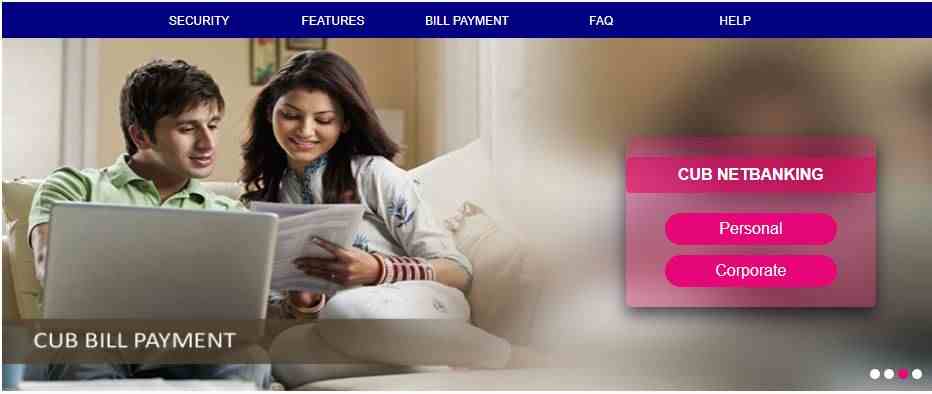
- People in other banks standing in long queues for transactions, balance checking, money transfers is history now. City union bank also provides an online banking facility for their customers
- It is essential for users to maintain secure systems of logging in and using the internet banking facility. To use the internet/mobile banking facility, the customer should acquire a secured User ID and password, where the City Union Bank customer can enter their user ID and password required for logging in to the internet banking services at the nearest branch of CUB.
- Let us take a look into the steps and instructions the account holder has to complete in the CUB internet banking as below
CUB Net Banking New User Registration
Below the steps to obtain the CUB Internet Banking User ID & Password
- The account holder first of all needs to visit the nearest bank branch or he can also go to the website of the bank
- At the bank branch, the account holder will be asked to fill a requisite form requesting for a mobile internet banking facility.
- It is important to fill the form very carefully because if any details are wrongly filled, your form could be cancelled as the details are not valid.
- If the user is trying to request online, they can quickly download the requisite form from the bank website or from the URL https://www.cityunionbank.com/downloads/personalnet_SMS.pdf
- Users can download and fill the form. But they will have to submit the form directly at the branch only.
- Fill the form carefully and submit the form to the respective bank branch, where they will cross verify the details in your form and submit it through the central processing system.
- After the verification of the customer details is successful, the bank will send the mail that will contain the User ID and Password to the customer’s email address.
- After receiving the details, the customer is expected to follow a specific series of steps to activate the user ID and password. Below are the steps to be followed for activating the user ID and password:
- Along with the user ID and password, the bank will also issue a set of instructions that the account holder should follow, and City Union Bank Net Banking registration should keep their user ID and password confidential and it is advised not share the user ID and password to avoid fraud or detail leaking, and it advised that they should change their password at the nearest ATM branch immediately or as early as possible.
CUB Net Banking Login
- The account holder needs to visit the City Union Bank net banking website https://www.onlinecub.net and provide the user ID that was received from the branch. Once you have typed the details, click on the Continue button.
- Type in the password and Click on the Submit button.
- The user is given a page to change the password on the next page for secured internet banking experience.
- Here, change the login, password and transaction password in the given specified fields
- Click on the Submit button
Also Read: SBI HRMS Portal Login: Employees & Pensioners at hrms.onlinesbi.com
What should you do if you forget your CUB user ID and password?
If the customer forgets the user ID of CUB, then they should submit a fresh registration form as mentioned at your concerned City Union Bank branch requesting them to issue a new user ID to access CUB Internet Banking. But if you want to reset your password for CUB, then they can do it online.
Charges for CUB net banking new user registration
Currently, the Internet Banking new user ID login is the facility available to the CUB customers at free of cost to encourage digital transactions.
