The Human Resource Management System Department has developed the HRMS Karnataka Login Portal to assist government employees of Karnataka to access their monthly Pay Slips and Employee Self Serice (ESS) online. Karnataka HRMS Portal is considered one of the best Online Login Platforms in the state. Today here in this article, we will provide you with all information related to HRMS Karnataka Login portal, Karnataka HRMS Registration Process, Login Procedure and more. So read this article till end.
Table of Contents
Details of HRMS Karnataka Login portal
| Name of the Portal | HRMS Karnataka |
| Started by | Karnataka Human Resource Management System (HRMS) |
| Objective | To help Government access their payslip online |
| Beneficiaries | Karnataka govt Employees |
| Category | Karnataka Govt Scheme |
| Official Website | http://www.hrms.karnataka.gov.in/ |
Karnataka HRMS Portal
With the help of HRMS Karnataka Login portal, entire information about the state government employees will be recorded every day from their day of joining till the end of their service in the form of Human Resource Management System.
Download Employee Pay Slip via HRMS Karnataka Login
The HRMS Karnataka Portal also provides various other services apart from employee payslip & DDOs. Employees will also be able to update their personal details on this website. The HRMS Karnataka officials managed over six lakh employee salary accounts each month for various government departments association in thirty districts.
Sources says, that about twenty-one thousand plus DDOs maintains the monthly base salary account of Karnataka employees in the state. Before accessing the HRMS Karnataka Portal, the employees have to complete the registration process. All these are listed step by step procedure in the following section. Employees then have to login to the portal using the credentials created at the time of Registration.
Karnataka HRMS Registration Requirement
- The officials of HRMS have still not included a registration link on HRMS Portal, the Government employees must visit the DDO for registration.
- After visiting, the use has to enter 10 digits valid phone number to the respective DDO assigned.
- For the first time, the employee will get a dynamic password on their registered mobile number.
- With the employee code (login user Id) for the HRMS Karnataka login page, you can log in to the HRMS Karnataka portal to access the details.
How to login to the HRMS Karnataka Portal?
Follow these step by step procedure below to login to the HRMS Karnataka Portal
- First of all, you have to visit the official website of HRMS Karnataka at www.hrms.karnataka.gov.in.
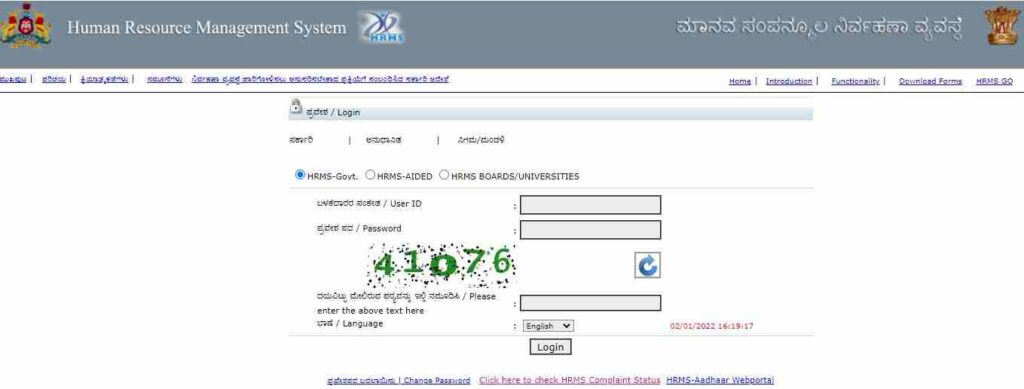
- Once the home page of the website open, you will see three option on your screen like below
- HRMS-Govt
- HRMS-AIDED
- HRMS Boards/ Universities.
- If you want to see your Payslip details, Click on the “HRMS-Govt” option.
- After this, you have to fill in your User Code/ User ID, Password, Captcha Code, and Language.
- Now, click on “Login” button.
- In this way, you will login to the HRMS Karnataka Portal and check, download Payslips Online.
Procedure to track the HRMS Complaint Status online
If you want to track your HRMS Complaint Status, you have to follow these steps given below
- First, you have to go to Karnataka HRMS Portal at www.hrms.karnataka.gov.in.
- Scroll down and click on the option “Check HRMS Complaint Status “
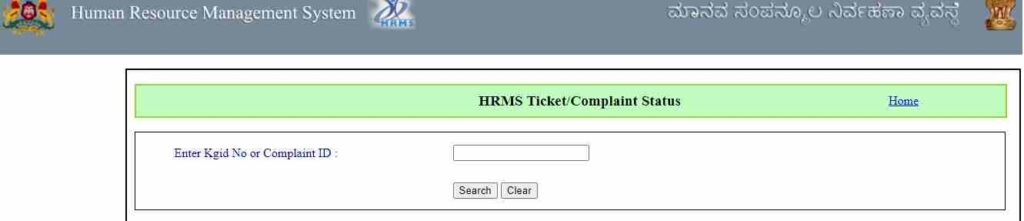
- After this, fill in Kgid No or Complaint ID in the space provided and then click on “Search” button.
Karnataka HRMS password Reset Procedure
If you have forgotten your Karnataka HRMS password, you can reset it by following the below steps
- First, go to Karnataka human resource management system at http://www.hrms.karnataka.gov.in/
- Once you see the home page, click on “Change Password” option.
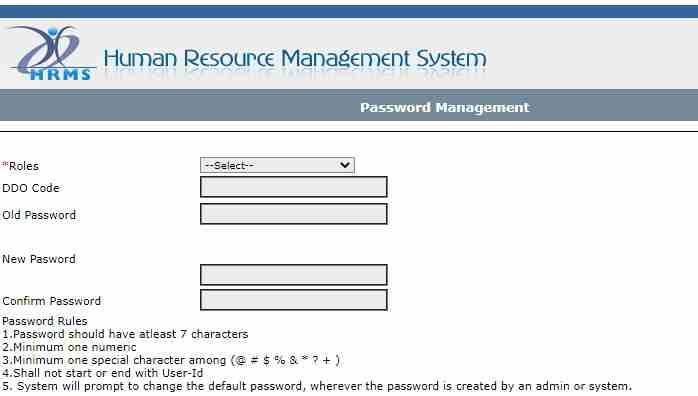
- After this, you have to enter the following information in the given space
- Enter your role
- DDO code
- Fill in your old password.
- Once it is done, enter new password and then confirm it.
- In the end, click on “Save” button. and your password will be changed.
Also Read: Khajane 2 Login, K2 Challan Generation at k2.karnataka.gov.in/K2/
Karnataka HRMS FAQ’s
Can I Reset my HRMS Login Password if I forgot the User Code?
Yes, you will be able to change your HRMS Login Password via Karnataka Treasury Portal. For this, you have to follow the HRMS password reset procedure given above.
Will I be able to access the Month wise Salary slips via HRMS Portal?
Yes, you can access the Month wise Salary slips via HRMS Portal. For this, you need to visit the HRMS portal and download the Payslips online by providing the DDO Code & Password.
What is meant my User ID in the HRMS AIDED Section?
To use the HRMS AIDED page, you need to fill User ID or User Code. User ID or User Code is the employee code.
