The Tamilnad Mercantile Bank (TMB) earlier known as Nadar bank in 1921 changed its name in 1962 aiming to help reach out to more people in India and beyond. The bank is headquartered at Thoothukudi, Tamil Nadu India. The bank offers Net Banking facilities for its customers to do transactions online. Today here in this article, we will provide you information on how to do TMB Net Banking Registration, Login, Reset Password. So read this article completely.
With the help of TNB Internet Banking, the customer can use TMB net bank services anywhere and anytime without having to visit the bank. For this, the Customer has to register and log in to enjoy the services.
Table of Contents
Details of TMB Net Banking
| Article Name | Tamilnad Mercantile bank Net Banking |
| Started by | Tamilnad Mercantile bank |
| Objective | To do online banking |
| Category | Article |
| Official website | https://tmbnet.in |
How to do TMB Net Banking Registration 2022 at https://www.tmbnet.in
Follow these step by step process below, if you want to do TMB Net Banking Registration 2022
- First, go to your nearest TamilNadu mercantile bank branch with your bank details and registered mobile number.
- Get the application form from the bank officer.
- Fill in all the information asked in this form accordingly and then enter your registered mobile number very carefully as it is useful while you transact every time online.
- Once you have filled this form, submit it to the bank and the bank officer will activate your registration.
- After your Net Banking account gets activated, visit the official website of TMB Online banking.
- Once the home page opens, click on the “Register for a new user” option.
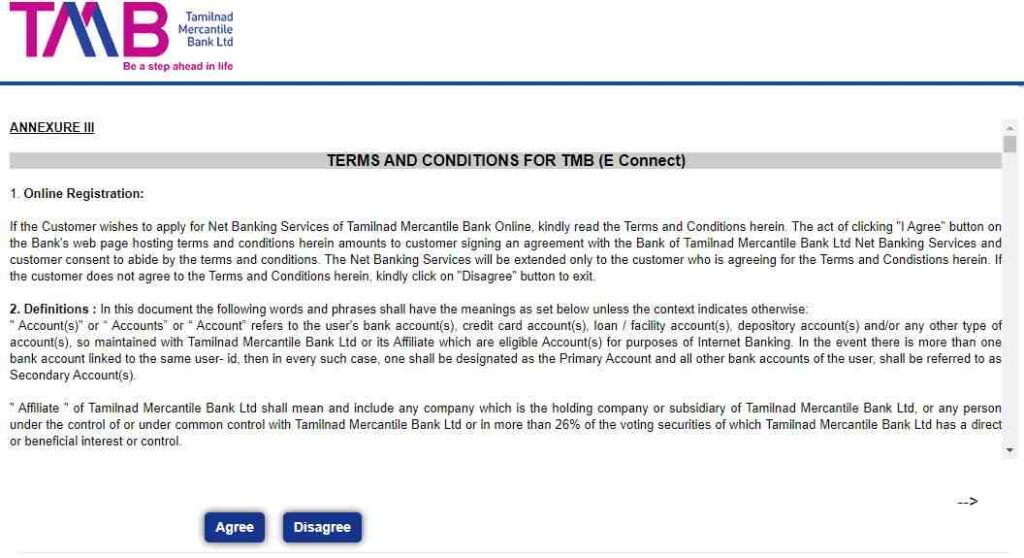
- Now, you will see a new page with some terms and conditions, here click on the “Agree” button.
- In the next step, fill in your account number, date of birth, PAN card number, and the captcha code.

- After entering the above details, click on the “Continue” button.
- You will then receive an OTP on your registered mobile number for account activation.
- In this way, you will do the TMB Online Banking Registration
How to do TMB Net Banking Login?
To login to the TMB Net Banking Portal, you have to follow the steps below
- First of all, go to the TMB official web portal at https://tmbnet.in/message.htm
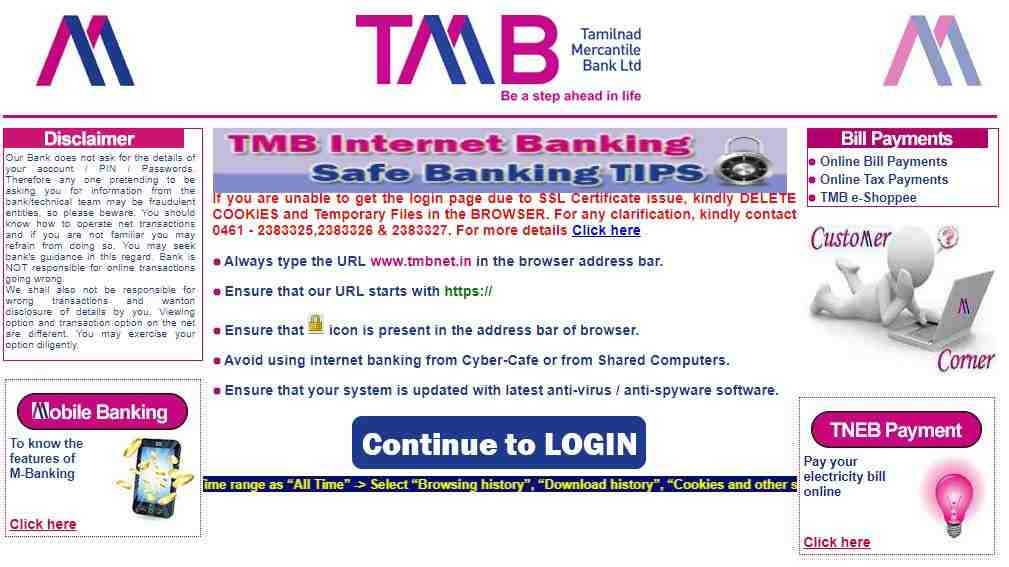
- Once the home page opens, click on the “Continue to login” option
- After this, a new page will open, where you have to enter your USER ID & password and Captcha Code.
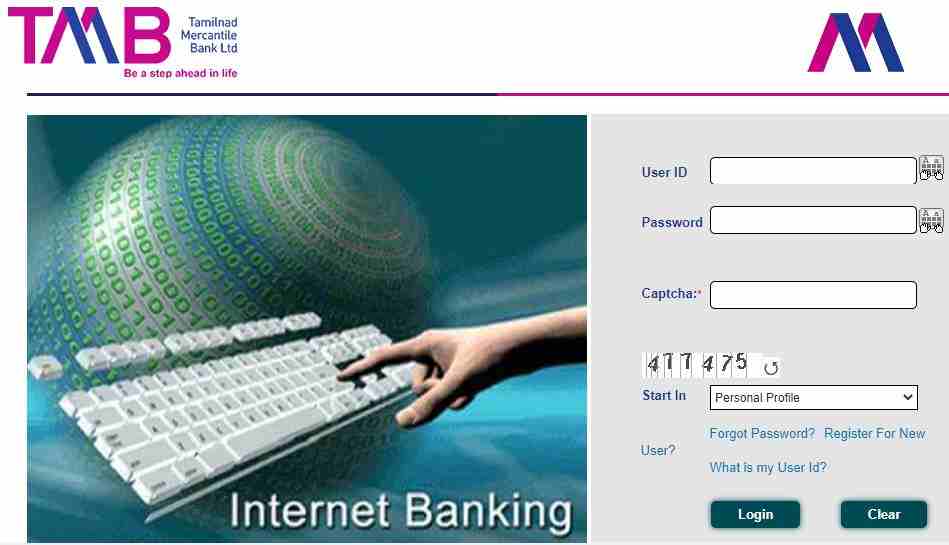
- Now, click the “Start in” option
- Personal Profile
- Balance and Transactions
- Dashboard
- Administration
- Transaction Management
- Trade Finance services
- Upload Facilities
- Click on the “Submit” button
- In this way, you will log in to the Tamilnadu Mercantile bank net banking.
How to Reset the TMB Net Banking password?
If you forget your TMB Net Banking password, you can reset it either online or offline. Here we have provided both methods in a step by step procedure.
TMB Net Banking Password Reset Online method
- First of all, you have to visit the official TMB net banking web page at https://www.tmbnet.in
- Once the home page of the website opens, click on the “Forgot Password” option.
- After this, you will be asked to fill in your account number and then enter the secret question that you set at the time of registration.
- Now, you will be redirected to a reset password page, here you can create a new password and then continue using the TMB Online Banking Services.
TMB Net Banking Offline Password Reset
Follow these steps below to register for the TMB Net Banking in offline mode
- First, go to the official website of TMB Internet banking, after which the home page of the website will open.
- On the home page, click on the option “Forgot Password“
- After this click, the “Set offline” option.
- Now, you will see a form where you have to fill in your user id, TMB bank account number, email id, and registered mobile number.
- Once you are done then click on the “Continue” button
- In the last step, submit the request to the nearest branch.
The Tamilnad Mercantile Bank Limited asks its customers to keep their net banking details safely. The net banking facilities are attached to your bank account, and any lost may lead to theft or funds transferred illegally. Because of this the bank is requesting the bankers to keep their password secretive and don’t share with anyone, not even with bank authorities.
If you find any discrepancy with your bank account, you have to just inform the bank right away. This includes the change in mobile number which helps to keep your account safe. You will always receive an OTP while doing online banking. In case you change your mobile number, keep the bank updated with the new number as it will reduce the risk and keep all your funds intact.
TMB Complaints & feedback
In this article, we have provided information on how to do the TMB Online Banking Registration, login, Reset password, even then if you have any queries or if you face any issues while doing any of the steps mentioned above, you can solve it by contacting the Email ID below
Contact Email ID – [email protected]
Also Read: Bank of India Net Banking Online Registration, Login | BOI Net Banking
We hope, you are provided with all the information related to the TMB Net Banking Registration, login, Reset password,. If you find this article beneficial then show your support by bookmarking our website. Also post your queries related to the Tamil Nadu Internet Banking in the comment.
