The Government of Andhra Pradesh has started an online portal named Spandana. Spandana AP is a public grievance redressal platform through which the people of the state will be able to lodge a grievance and the portal redresses it. Today here in this article, we will provide you all the information related to Spandana AP 2022, Spandana Portal Login, Grievance Submit, Check Status at spandana.ap.gov.in. So rad this article completely.
Table of Contents
Overview of Spandana AP
| Name of the Portal | Spandana AP Portal |
| Started by | Andhra Pradesh Government |
| Beneficiaries | People of the State |
| Objective | To file Grievance |
| Category | Andhra Pradesh Govt Scheme |
| Official Website | https://www.spandana.ap.gov.in/ |
Spandana Andhra Pradesh Objective
With the help of Spandana Andhra Pradesh portal, the people of AP can lodge their complaint online which will get rectified by the officials. Here we provide you the detailed explanation on how you can file your complaint on the AP Spandana Website.
The updated version of Spandana has now been launched by the Government of AP to redress the grievances of the people. Though the previous version was working well, some new services have been added on this new portal which benefits the people to get their complaints solved quickly.
Spandana AP Gov In Login
The Spandana AP Gov In is an online web portal started by the Andhra Pradesh government to redress all the complaints made by the people of the state. Through this portal, the citizens will be able to easily file their complaints, which will be redressed within a specific time frame.
On this web portal, the people can file complaints about any scheme of any department, officer or government directly. This complaints will be reaching the government. So the government will be able to know the problem.
But on this portal, non RTI can be filed as the Right to Information (RTI) can’t be viewed as a complaint. With the help of this portal, one can lodge a complaint regarding the department, any officer or any scheme of the government. People don’t have to visit any office to file their complaints here on.
After registering on the Spandana AP Portal, they will be able to file their complaint using their mobile or computer. Before launching this portal, people were not able to raise their voice against corrupt officials in the state. But now with the help of this advanced web portal, you can reach out to the government and file your grievances very easily. With in the time frame set by the government, this grievances submitted by the people will b redressed.
Spandana Portal Benefits
- To prevent the complaint duplication, this portal works with your Aadhaar linked
- Complaints can be filed with your mobile phone.
- The submitted complaints are handled by the CMO / HOD / District level teams.
- Government officials can be reached directly with the help of Spandana portal.
- This portal helps the government to take a better decision.
- You can also track your complaint status on this portal very easily.
- The portal has a facility of uploading related documents while filing complaint.
Procedure to Submit Grievance Online
As mentioned, there are two ways that you can follow to submit a grievance, follow these steps given below, if you want to lodge your complaint online through the portal,
- First of all, you have to visit the official website of Spandana AP, after which the home page of the website open.
- On the home page, click on the ‘Login‘ option available on the top of the menu.
- After this, you will see login form, here you will see officer login and citizen login tab, click on ‘Citizen Login‘
- In the next step, you have to fill in your Aadhaar number and captcha code.
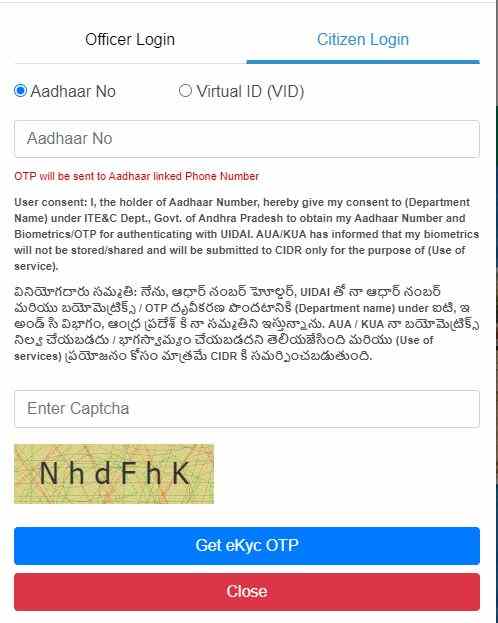
- Now click on the ‘Get Ekyc OTP‘ button, after which you will receive a OTP on your registered mobile number.
- You are required to enter this OTP in the given space and click on the ‘Verify ekyc OTP‘ option.
- Once you are logged in successfully as a citizen on the portal, here type a new Grievance, and click on the option ‘అర్ీజనమోదు‘
- Now, you will see the details displayed on your screen, also the submitted complaints will be shown here.
- In this below, you need to enter the Grievance Address, Grievance Information, etc.
- Once you are done, click on the ‘SUBMIT GRIEVANCE‘ button available below.
- In this way, you will login to the portal and submit the Grievance Online. After successful submission, you will get a grievance id which you have to save or print it for future use.
How to Check Grievance Status?
Once you have successfully submitted the Grievance on the Spandana AP portal, you can now check the status of your Grievance by following the steps given below. This could be either online or offline. We here discuss both of these procedure.
Offline Mode
- Visit the your nearest ward / village secretariat and check the grant status from them
- Also, you can check the status of the complaint by dialing 1902.
Online Mode
- First of all, visit the Spandana AP official website, after which the home page of the website will open in front of you
- On the home page, click on the option ‘Check Grievance Status‘.

- After this, a new page will open where you have to fill in YSR (Your Spandana Request Number) and captcha code.
- Now, click on the ‘Get Details‘ button.
- You will now see the status of the complaint on your screen.
Spandana AP Officer Login Procedure
- First of all, visit the official website of Spandana, after which the home page of the website will open.
- On the home page, click on the option ‘Login‘ button available at the top.
- After this, you have choose between officer login or citizen login.
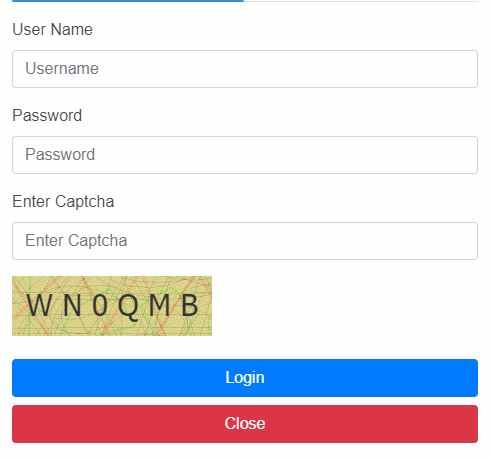
- Here, you will see the login form where you have to fill in your Username, Password, and Captcha.
- Once are done, click on the ‘Login‘ button
- In this way, you will login to the Spandana Portal.
Download Spandana Mobile App
All the procedure that you have performed through the official website can also be done with the help of Spandana Mobile App launched. It is released for both Android and iOS devices. Follow these steps given below to download the Spandana Mobile App from the playstore or App Store online.
- Open, google playstore or App Store on your mobile phone.
- Once the app opens, type ‘Spandana‘ in the search bar.

- After this, you will see a list of results, from which you have to click on them top most one.
- Now, click on ‘Install‘ button to install the app on your mobile phone.
- Once the installation is completed, open the Spandana app and use it.
Procedure to Submit Grievance through Mobile Application
Once you have downloaded the mobile application of Spandana, follow these step by step procedure to submit Grievance from your mobile phone.
- First of all, open the Spandana App on your mobile phone.
- Once the application opens, fill in your Aadhaar number in the given space and then hit the ‘Get EKYC OTP‘ button.
- After this, you will get an OTP on your registered mobile number.
- You have to enter this OTP in the given space and verify it.
- After successful verification, you will see the dashboard where you need to click on the ‘Register a new grievance‘ option.
- Now, you have to enter your personal information, Individual / Community, Grievance Address, Grievance information, etc. information.
- Once you are done entering all these details, submit the form by clicking on the ‘Submit‘ button.
- In this way, you will Submit Grievance on your Mobile Application
Also Read: YSR Navaratnalu Housesites.ap.gov.in | Navaratnalu District Wise Login
We hope, you are provided with all the information related to Spandana AP Gov In Login. If you find this article beneficial then show your support by bookmarking our website. Also post your queries related Spandana portal in the comment.
