The SPARK is an online portal started by the Kerala Government using which the employees will be able to view and download Kerala Spark Pay Slip, check allowances and total employment details with their Spark Login. Today here in this article we will provide you all the information related to Kerala Employee Spark Registration, Login, Grievance at Spark Portal at spark Kerala official website. So read this article completely.
Table of Contents
Details of Kerala Spark
| Name of the Portal | Spark Web portal |
| Launched by | Government of Kerala |
| Objective | To make employee details available online |
| Category | Kerala Govt Scheme |
| Official website | https://www.spark.gov.in |
What is SPARK Employee Portal?
The full form of SPARK is Service and Payroll Administrative Repository for Kerala, which is a comprehensive employee management information system introduced by the Government of Kerala has made e-Service book available to al the employees in the state.
With the help of Kerala Employee Spark, the employees can download Spark Kerala Pay Slip, check allowances and total employment details through Spark Login.
The Registration for Kerala Employee Spark Login is available using the individual credentials to access the Kerala Employee Spark Website. The PEN number will be allotted to while registering on the portal which acts as the User ID for login and also allows to reset Spark login password anytime.
How do I get the PEN Number for Kerala Employee?
PEN Number which is also called Permanent employee number is a unique number given by the Kerala government to the each employee. In order to save the details on the SPARK website, the employees has to first generate the PEN Number by following the steps below
- Go to the Accountants General officer in your respective department.
- Submit your details along with your mobile number
- Note: The details you are submitting must match with the employment details registration
- The concerned DDO officer will generate a account for you in SPARK
- After creating, your PEN number will be created by them.
- Also, the default password will be generated.
- Both of these details will be share with you for accessing the Login page.
Kerala Spark Login Registration
Follow these steps below if you want to Login to the Kerala Spark portal
- First of all, go to the official website of Kerala Employee Spark at spark.gov.in.
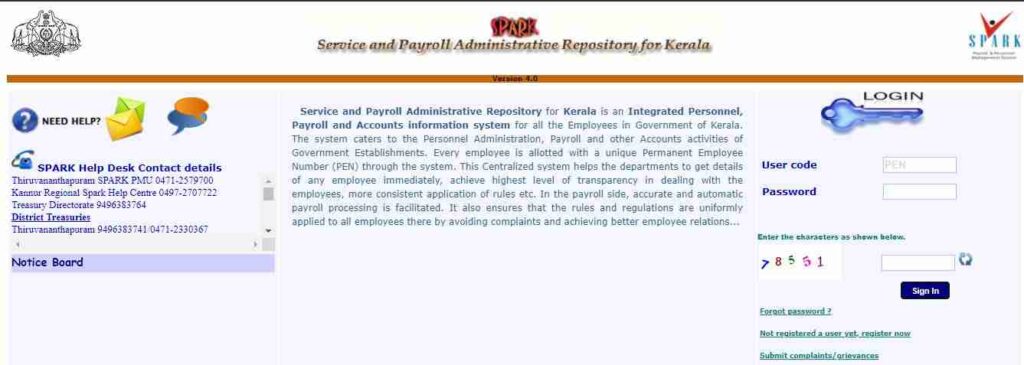
- Once the home page of the website open, click on the “Not registered a user yet, register now” option.
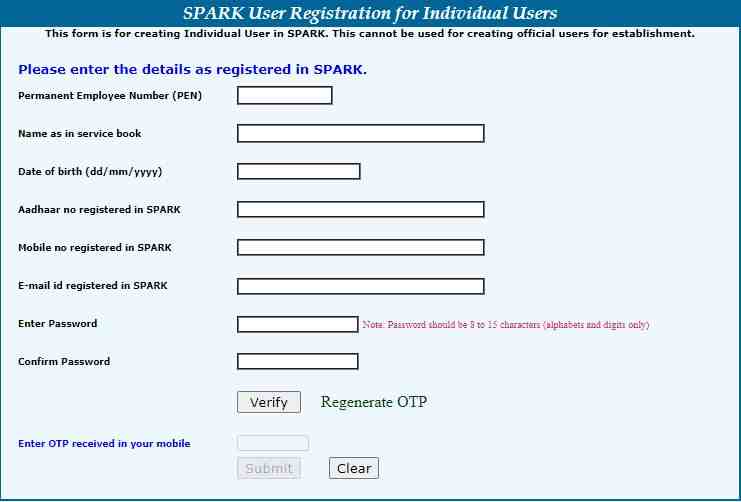
- Now, fill in your PEN number and then enter your Name as Employee records (Service book)
- After this, enter your Date of birth, Aadhaar Card number, mobile number and Email ID
- Set a password for your SPARK website Login for which the characters between 8 to 15 in two columns
- Once you are done entering these details, click on “Generate OTP“.
- Now, you will receive a OTP on your registered mobile number and on your registered email address/
- Click Verify to verify the generated OTP and then hit the “Submit” button once you enter the OTP
- Your Kerala Spark account will be activated with PEN number entered and now you will be able to login to the portal and use the Kerala Employee HRMS Website.
How to Login to the Kerala Spark?
Once you have successfully registered on the SPARK website portal, you can login to the your professional details from Kerala Employee HRMS or ESS portal by following the steps given below.
- First of all, visit the SPARK login portal at spark.gov.in.
- On the right side of the home page, you will see a login form.
- Here in the login form, enter your permanent employee number and password.
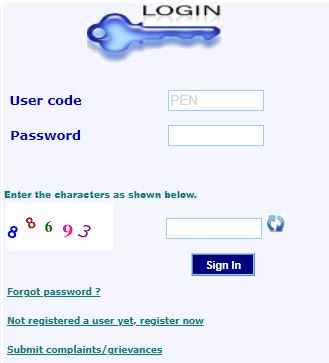
- Now, solve the captcha code shown on your screen by entering it the space provided.
- In the last step, click on the “Sign In” button to get your details verified
Spark Kerala Salary Slip Download Requirements
In order to access the spark.gov.in to avail your Pay Slip, you need to have some basic information, this will help you at the SPARK portal for Login and generate new / forgot password as well.
- Permanent Employee Number
- Date of Birth
- Email Address
- Mobile Number
Kerala Payslip Download Online on login to spark.gov.in
As discussed, we will be using Spark website to download the payment sheet for respective government employees of Kerala. Follow the step by step to download your monthly Pay Slip.
- First, visit the official web portal of Spark Kerala at spark.gov.
- On the home page of the website, enter your User id or PEN number, password in the given space.
- Now, click on the “Sign in” option after solving the captcha code.
- Once you login, verify your name at top right corner of page
- After this, click on the “Accounts” Tab
- From the drop-down list, select the option “Salary Slip “
- In the last step, hit the “Get Salary Slip” button.
- After this, select the preferred month for which you want the payslip details.
- Finally, Click on Get and your Pay Slip for the selected month will shows on screen
Reset Forgot Password for SPARK Employee Login
If you forget the Spark Login password, you can reset it by following the steps given below
- First, visit the official Kerala web portal at spark.gov.in.
- On the right side of the home page, you will see a login form.
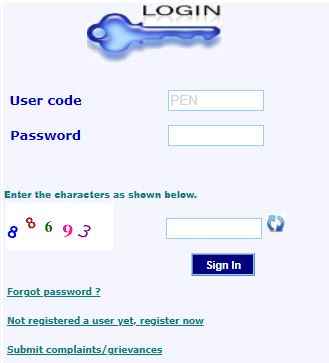
- Below this, click the “Forgot Password” tab.

- Now, a new page will open on your screen, here you need to enter PEN number.
- After entering, click on the “Submit” button.
- Now, you will get an OTP on your registered mobile number
- Enter this OTP in the OTP box and hit “Submit“.
- You will see a new Password Page opened in front of you.
- Here, create a new password twice and confirm it by clicking on the “Submit” button
- Now, you have generated your forgot password for Kerala employee SPARK login or HRMS login successfully, you will be able to use this to login to the portal and make use of the services available to you.
Procedure to Submit Grievance in SPARK Portal
For submitting the Grievance in SPARK Portal, follow the below steps
- Go to the SPARK official website at spark.gov.in, after which the home page open.
- On the home page, you will see the a login form.
- Below the form, click on the Submit Complaints / Grievances option.
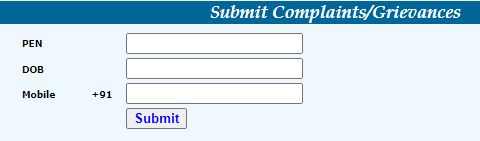
- Now, a new page opens in front of you, here enter your PEN number and Date of Birth.
- After this, provide your registered mobile number and then hit the “Submit” button
- Now, you will be redirected to the SPARK complaints page
- Here, fill your Grievance by selecting some appropriate options
- After entering, submit it and note the complaint number that is shown.
- Once your complaint gets noted by the respective concern team, SPARK website, you will be notified.
Also Read: epos kerala gov Kerala AePDS Stock Register, Login, PDS Transaction
Kerala Spark Contact Details – Zone Wise
| Zone / District | Contact Number |
| Thiruvananthapuram | 0471-2579700 |
| Kollam | 0474-2793663 |
| Pathanamthitta | 0468-2322795 |
| Aluppuzha | 0477-2230332 |
| Ernakulam | 0484-2426390 |
| Malappuram | 0483-2734451 |
| Kasargod | 0499-4255008 |
| info@ spark.gov.in |
