The Government of Kerala has started an online PDS system for ration card in the state. Kerala AePDS or PDS transaction as well as stock register. On the official website of epos kerala website, you will be able to check the status of the ration card. Today here in this article we will provide you all the information related to Kerala PDS Portal services.
Table of Contents
Details of epos.kerala.gov.in portal
| Name of the portal | Kerala PDS Portal |
| Started by | Food civil supplies and consumer affairs department |
| Beneficiaries | Ration card holder in Kerala |
| Authority | Government of Kerala |
| Category | Kerala Govt Scheme |
| Official Website | epos.kerala.gov.in |
Kerala AePDS Portal Login
In order to login to the Kerala PDS or AePDS account. You have to follow these steps provided below
- First of all you have to visit the official Kerala PDS portal by clicking here.
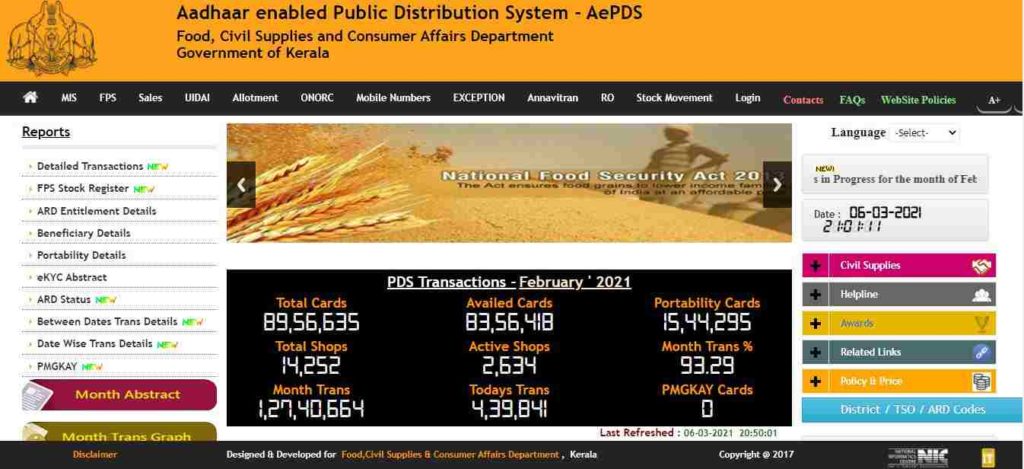
- Once the home page of the website opens, from the menu, choose the “Login” Option.

- After this a new page will open, here in this page, you have to enter your Kerala PDS User iD and password.
- Once you have entered these details, solve the captcha code and click on the login button.
- In this way you will be able to login to the epos.kerala.gov.in login page.
epos.kerala.gov.in Stock Register Procedure
On the Kerala PDS or AePDS portal, you will see multiple options in the menu – MIS, FPS, Sales, UIDAI, Allotment, ONORC and etc. If you want to check the epos kerala Stock Register, you have to follow these simple steps given below
- Firstly, you have to go the official epos.kerala.gov.in portal.
- Once the website home page opens, click FPS tab from the menu.
- After clicking this option, a drop down will open, here you have to select the scheme wise stock register link.

- Now, select the month, year and district for registration.
- After this, select your TSO and ARD.
- Submit and check the stock register.
- In this way, you will be able check your kerala epos stock register 2022 online.
Kerala FPS AePDS Portal Services
Other than stock register, you will able to get the following services from the Kerala AePDS Portal
- FPS Details
- Commodity wise stock register
- FPS wise transaction
- Date wise trans abstract
- Device and dealers details
- Transaction status
Also Read: Kerala Ration Card 2020-21 New List: Apply Online, Application Status
We hope, you are provided with all the information related to epos kerala gov.in login. If you find this article beneficial then show your support by bookmarking our website. Also post your queries related the to kerala pds transaction in the comment.
