Table of Contents
PNB Knowledge Centre
The PNB Knowledge Centre is an Online Portal correlated with the Punjab National Bank. This portal is solely designed especially for their employees. The details about logging into the PNB Knowledge Centre using their official website is covered in this article.
The system concentrates salary requirements, correctly processing the payroll and maintaining the employee records.
The PNB Knowledge Center contains a lot of features & objectives like attendance, training management, HR Management information system, performance appraisal, employee selection and promotion system, absence management and employee self-service.
It can also be used for Automated payment process and Absence management too. Other than this, this system can function self calculation of various deductions and it can also generate pay reports as well.
In case if any employee PNB wants to take leave, then they can easily submit a leave application also. And these employees can also view the details of assets, liabilities, performance appraisals, petrol reimbursement and other facility details after logging into PNB Knowledge Centre Online.
Logging into Punjab National Bank Knowledge Centre
If you are a new employee at Punjab National Bank, then you might be confused about the PNB Knowledge Centre Login process, you don’t have to worry about it as all your doubts will be clarified in this article. If you still have doubts, then ask us in the comment section below!
Below are the steps to login into the Punjab National Bank Knowledge Center.
- Step 1: Firstly visit the official website of Punjab National Bank Knowledge Centre. Or click on the link www.pnbnet.in to be directed to the page.
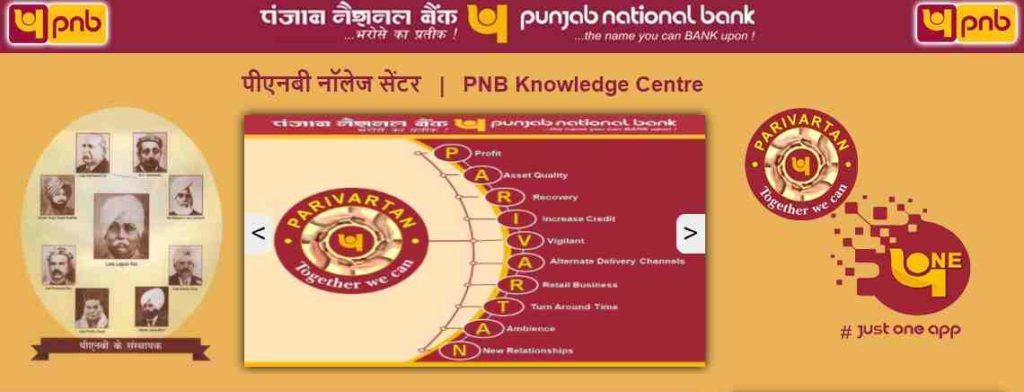
In the bottom right corner of the homepage, you will see a heading “Employee Login” under which there will be options where you can find information as stated on the left side of the box.
Also Read: City Union Bank Net Banking Login Online for Personal Banking Services
PNB Knowledge Centre Employee Login
When you register with PNB as an employee, you will be provided with an Employee User ID or simply a PF number and the password to access the employee portal. However, If you did not receive it from your branch manager then you should request the head of the branch for the same along with the important information and documents as they will be used to create the PNB HRMS account in the system and once the account is created you will receive your USER ID and Password within seven working days, which you can use to login.

- Step 2: Fill the requested information like your username, password, and in the ‘enter sum’ option that is provided, you are expected to type, the result of the question which will be provided below the box, as you can see in the above provided screenshot the question is 41 + 0 =? And the answer is 41. So in this case, we will enter 41 in the ‘enter sum’ option and in your case, your answer will vary depending on the question given.
- Step 3: After filling all the information, click on the ‘Login’ option, and once your Login credentials are confirmed you will be logged in to your PNB Knowledge Center Employee Account, and through this you will avail all information related to your Job.
The app is very easy to use and you can choose from the various options for promotions, salary, attendance and other related information choices. Important updates are displayed at the front page.
To use this knowledge centre, you can also use the application that can be downloaded from the PlayStore or AppStore for both Android and IOS apps, the authentication process is the same.
Conclusion:
This article was about PNB Knowledge Center Login Process, we hope you found this article helpful. You can also check out other (PNB HRMS) articles too to know more.
We hope, you are provided with all the information related to the PNB Knowledge Center. If you find this article beneficial then show your support by bookmarking our website. Also post your queries related to the PNB Knowledge Centre in the comment.
