Tamilnadu Tnvelaivaaippu Registration | Tnvelaivaaippu Portal | Tnvelaivaaippu Renewal |Tamil Nadu Employment Exchange Login
The Government of Tamil Nadu has started the portal for employment registration to provide employment opportunities to the youth residing in the state. Today here in this article, we will provide you all the information related to Tnvelaivaaippu Registration and Renewal at tnvelaivaaippu.gov.in.
TN Vellai Vaippu is an employment Exchange portal using which you will be able to get better employment opportunities. In this article, we will be discussing about the Tnvelaivaaippu scheme launched by the state government of Tamil Nadu.
After the implementation of this online portal for employment, the candidate does not have to visit the office of the concerned department to register for the employment. Here we will share the steps on how you can register on the TN Vellai Vaippu portal and the process to update profile Renewal. So read this article completely.
Table of Contents
What is Tnvelaivaaippu Employment Exchange Scheme?
- The Tnvelaivaaippu is a scheme launched by the Chief Minister of Tamil Nadu with an objective to provide better employment opportunities for the unemployed youth residing in the state. Through this scheme, many benefits will be given to all the registered students by the Tamil Nadu Government.
- Student who registers on this portal will be eligible to avail the government jobs. The TN Employment Exchange portal ultimately helps the students in the state who are not in a position to find the employment due to backwardness or lack of communication skills.
Details of the Tnvelaivaaippu Employment Exchange Portal
| Name of the Scheme | Tnvelaivaaippu Velai Vaippu |
| Launched By | Employment & Training, Tamil Nadu |
| Date Launched | டி.என்.வேலைவாய்ப்பு பதிவு மற்றும் புதுப்பித்தல் |
| Date Launched | 15th September 2013 |
| Scheme Validity | 3 Years |
| Beneficiaries | Student of Tamil Nadu |
| Mode of Registration | Online |
| Objective | To Provide Employment Opportunities |
| Benefits | Employment availability to Youth |
| Phone No | 044-22500124 |
| [email protected] | |
| Category | Tamil Nadu Govt. Schemes |
| Official Website | tnvelaivaaippu.gov.in/ |
Important Links
| Apply Online | Registration | Login |
| tnvelaivaaippu online renewal | Click Here |
| Tnvelaivaaippu 2020 | Official Website |
Tnvelaivaaippu Objective
- This job portal will act as a platform for all the job seekers in the state, the students can register themselves on this portal and see job opportunities from employment offices.
- Employment will be provided by the professional guidance for students and job seekers.
- Effective implementation of EMIMN power planning and analysis is operated.
- Gathers the returns of highly qualified candidates who are searching for a job.
Eligibility Criteria
In order to upload information on the TN Employment Exchange (Tnvelaivaaippu) official website, you must meet the following eligibility criteria mentioned below
- The applicant must be a permanent resident of Tamil Nadu.
- Only students in the state are eligible to upload their information on the Employment Exchange portal.
- It is compulsory for the student to fulfil any one of the following criteria listed below
- Student of class 8
- Class 10 and 12
- Additionally, the applicant student should have some other additional skills.
- Students who do not meet the above class are also eligible to upload details on this portal.
Essential Documents
For registering on the TN Employment Exchange portal., you need to have the following documents listed below
- Aadhar Card
- Identity card
- Passport
- Ration magazine
- Birth certificate
- Educational certificate
- Provisional certificate
- Caste certificate
- Passport size photos
- Experience certificate
- Domicile Certificate
- Certificate issued by Sarpanch / Municipal Counsellor
Necessary Guidelines for Tnvelaivaaippu Registration
- You should not enter any misinformation on the application.
- The Postgraduate applicants have to apply online at the concerned regional office.
- It is mandatory for all the applicant to renew the application after three years.
- Registered applicants will be able to update education / job experience and all other details through the website.
Tnvelaivaaippu TN Employment Exchange Online Registration Process
Follow these steps provided below, if you want to register online on the Tnvelaivaaippu TN Employment portal
- First of all, go to the official website of TN Employment Exchange.
- Once the home page of the website open, click in the option “For a new User ID Registration“.
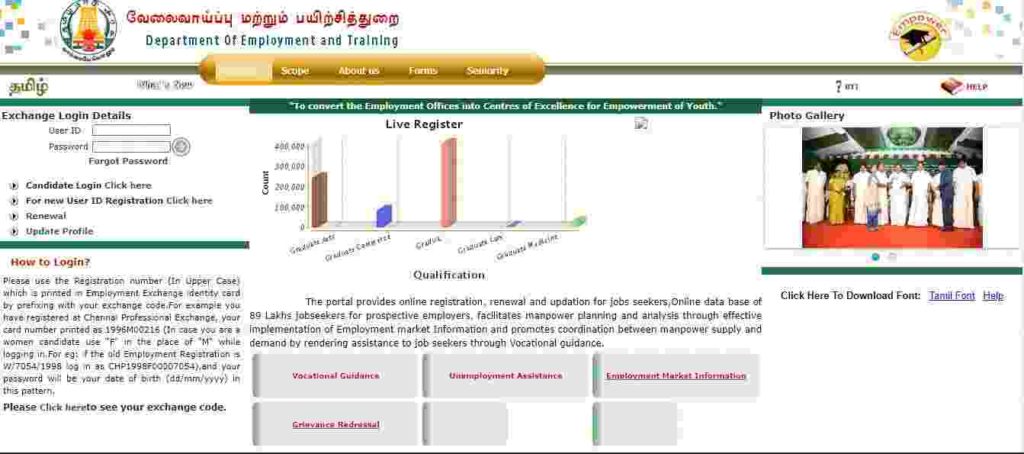
- After this, you will see the Terms and Conditions, once you read these guidelines given it, click on the I Agree button.
- Now, the CANDIDATE REGISTRATION FORM will open in front of you, here in this form, you have to fill in all the details asked such as
- Name
- Email ID
- Aadhaar card number

- After entering all these details, solve the captcha code and click on the Save option.
- Your registration on the TN Employment Exchange (Tnvelaivaaippu) portal will be done in this way.
- In the end you will given a username and password to login in the future via Email ID.
Tnvelaivaaippu TN Employment Exchange Offline Application
In the event you fulfil the eligibility criteria mentioned above, you will be able to apply offline by following the steps given below.
- Firstly, go to the nearest employment exchange in your area.
- After this, get the application form from the office and fill all the details asked in the form correctly.
- Now attach all the necessary documents with the form
- After this, the documents will be verified, after which you will be given a registration number
TN Employment Exchange Application Process
After successful registration, follow these steps to apply on the TN Employment Exchange portal
- First of all, go to the official website of TN Employment Exchange.
- Once the home of the website open, login using the login ID and password by entering the details in the space provided and click on the “Login” button
- After this, you have to fill in your district, village and other information and then click on the Submit option.
- Now, an acknowledgment receipt will be sent to your email ID. This email contains some important information regarding the interview at the employment exchange office of the district.
- Keep this receipt safe for future use. The candidates must provide all the original certificates and documents for the respective Employment Exchange within 15 days.
- Once, after submitting the original certificates and documents to the respective Employment Exchange, you will be given an Employment Exchange Registration Card.
- You must keep this employment exchange registration card safe with you which will be used later.
Exchange Codes List Viewing Process
You can easily view the list through the given table.
| Exchange Code | Description | Exchange Code | Exchange Description |
| ARD | District Employment Office-Ariyalur | CBD | District Employment Office-Coimbatore |
| CBR | Office of the Regional Deputy Director (Employment)- Coimbatore | CDC | Coaching-cum-Guidance Centre for SC/ST-Coimbatore |
| CHD | District Employment Office- Ariyalur | CHU | District Employment Office (Unskilled)-Chennai |
| CHD | Professional and Executive Employment Office-Chennai | CHG | Head Office- Chennai |
| CHR | Regional Deputy Director Office-Chennai | CHP | Professional and Executive Employment Office-Chennai |
| CHT | District Employment Office(Technical Personnel).-Chennai | CHS | District Employment Office Special Employment Office for Physically Handicapped-Chennai |
| CUD | District Employment Office-Cuddalore | DGD | District Employment Office-Dindigul |
| CUC | Coaching-cum-Guidance center for SC/ST-Cuddalore | NGD | District Employment Office-Kanyakumari |
| ERD | District Employment Office-Erode | DRD | District Employment Office-Dharmapuri |
| KRD | District Employment Office-Krishnagiri | KPD | District Employment Office-Kancheepuram |
| MDD | District Employment Office-Madurai | NKD | District Employment Office-Namakkal |
| KRD | District Employment Office-Karur | MDP | Professional and Executive Employment Branch Office-Madurai |
| MDD | The Regional Deputy Director (Employment) Office-Madurai | NDP | District Employment Office-Nagapattinam |
| RPD | District Employment Office-Pudukottai | SLD | District Employment Office-Salem |
| SGD | District Employment Office-Sivaganga | PRD | District Employment Office –Perambalur |
| TCC | Coaching-cum-Guidance center -Trichy | RPD | District Employment Office-Ramanathapuram |
| TCD | District Employment Office-Trichy | TCR | The Regional Deputy Director (Employment)-Trichy |
| THD | District Employment Office-Theni | TJD | District Employment Office-Thanjavur |
| TND | District Employment Office-Thiruvannamalai | TNC | Coaching-cum-Guidance Centre-Thirunelveli |
| TND | District Employment Office-Thirunelveli | TRD | District Employment Office-Thiruvarur |
| TPD | District Employment Office-Tiruppur | TTD | District Employment Office-Tuticorin |
| TVD | District Employment Office-Thiruvallur | UGD | District Employment Office-Nilgiris |
| UGV | Special Vocational Guidance Centre for SC/ST-Nilgiris | VLC | Coaching-cum-Guidance Centre for SC/ST-Vellore |
| VLD | District Employment Office-Vellore | VPD | District Employment Office-Villupuram |
| VRD | District Employment Office-Virudhunagar | – | – |
Tnvelaivaaippu Renewal Online Procedure
You can take advantage of many features of the website by upgrading your profile on the Tnvelaivaaippu Employment Exchange portal.
- First of all, visit the official website of TN Employment Exchange.
- Once the home page open, login on the website by entering the login ID and password in the space provided.
- After this, you have to click on the option “renewal” provided on the website.
- Now fill in all the details asked accordingly and click on the Submit button.
- In this way your profile will be complete for the Renewal process.
Procedure to Update TN Employment Exchange Profile
- First of all, visit the official website of TN Employment Exchange.
- Once the home page open, login on the website by entering the login ID and password in the space provided.
- After logging in, click on the option Update Profile and enter the revised information and click on “Update Profile“.
- In this way, you will update the TN Employment Exchange Profile
Procedure to Login Tnvelaivaaippu
- For logging in on the Tnvelaivaaippu website, you have to visit the official website first by clicking here.
- Then on the home page, click on the “Candidate Login Click here“ option.

- After this, enter your details such as name, date of birth, year of registration, exchange code, user ID and other information.
- Once you have entered these details, click on the “Login” button.
Procedure to Submit Grievance
- For this you have to visit the Tnvelaivaaippu official website, after which the website home page will open.
- Here on the home page, you have to click “Grievance Redressal“ option.
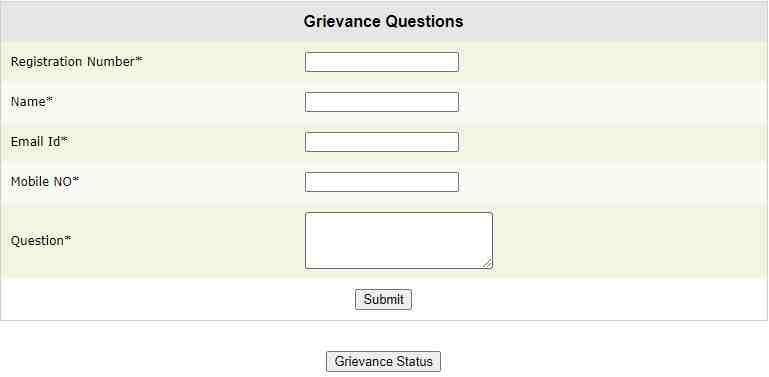
- After this, the application form opens where you have to fill the following details
- Registration Number
- Name
- Email id
- Mobile number
- Question
- Once you have entered all these details correctly, click on the “Submit” button.
- In this way, you will Submit Grievance on the TN Velai Vaippu (Tnvelaivaaippu) Employment Exchange website.
Helpline Details
On our website, we have provided you with all the important information regarding TN Velai Vaippu (Tnvelaivaaippu). Even after this, if you face any issues while performing any of those steps given above or if you have queries. You can contact 044-22500124 or Email at [email protected].
Also Read – Tamil Nadu Free Laptop Scheme 2021: Application and Beneficiary List
We hope, you are provided with all the information related to TN Velai Vaippu (Tnvelaivaaippu) Employment Exchange. If you find this article beneficial then show your support by bookmarking our website. Also post your queries related to TN Velai Vaippu (Tnvelaivaaippu) Employment Exchange in the comment.
