When it was founded in 1945, SBT bank (State Bank of Travancore) was one of India’s best and largest banking institutions. Thiruvananthapuram, Kerala, is home to the Bank’s main office. Later, the State Bank of Travancore merged with the State Bank of India, creating a powerful partnership. SBI offers various services for its customers. Today here in this article, we will discuss about things related to State Bank of Travancore Net banking (SBT Online), State Bank of Travancore Onlinesbi personal banking Registration, Login at https://www.onlinesbi.com.
Table of Contents
Details of SBT Online
| Topic Name | State Bank of Travancore Net banking |
| Category | Article |
| Official Website | https://www.onlinesbi.com |
Associates SBI
Through its more than 15,000 branches, the Bank provides a variety of banking services to the nation’s millions of customers. One of SBI Bank’s five significant partners is the state bank of Travancore.
- SBK: State Bank of Bikaner and Jaipur
- SBH: State Bank of Hyderabad
- SBT: State Bank of Travancore
- SBM: State Bank of Mysore
- SBP: State Bank of Patiala.
The above 5 banks provide quality services for its customers ensuring people do not have to visit the bank branch instead can avail services online.
How to register for SBI Net Banking?
Following the merger of the State Bank of Travancore with the SBI bank and the other listed banks. The associations share the majority of the banking system. Customers can use the following steps to register on the online banking platform that is shared by all Banks.
SBI Online Registration Process Conditions
- Holders of a joint account should go to the Bank to sign up for the service.
- The registered mobile number associated with your account is required to register.
- A working ATM card is required.
- The applicant cannot already be signed up for the service at another bank.
How to do SBI Online Banking Registration?
Follow these step by step procedures below to register for the SBI Online Banking.
- First, you have to go to the official webpage of SBI net banking at https://retail.onlinesbi.com/retail/login.htm.
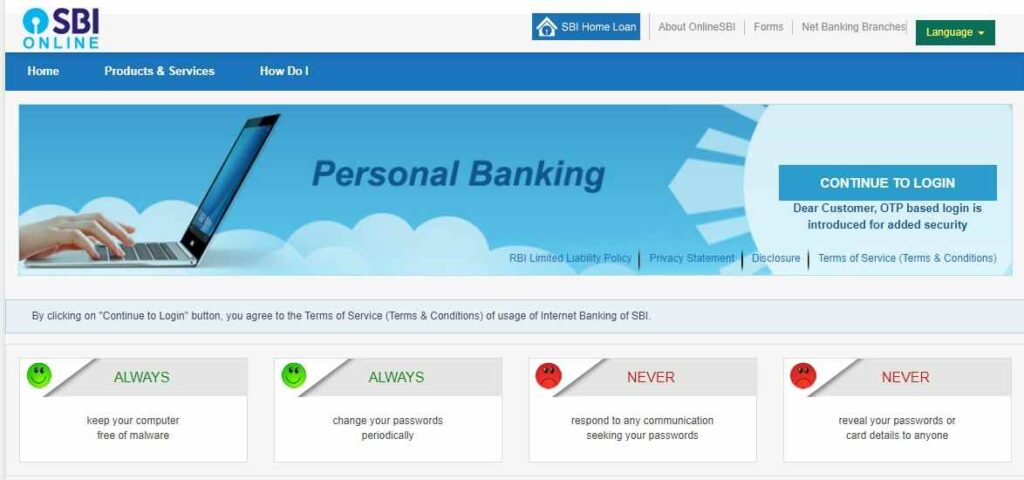
- Once the website opens, click on the “New Registration” option.
- After this, a pop-up menu will appear with the message to make sure the applicant doesn’t have an internet banking kit.
- Now, click on “Ok” to proceed.
- Again a new page will open where you have to click on the “New User Registration“.
- Next Fill in the following information asked in the form
- Bank account number
- CIF number
- Branch code
- Country
- Registered mobile number
- Facility required and the security code.
- The customer’s passbook contains some of the banking information, which is accessible.
- Click the “Submit” button after double-checking the information.
- After submitting, you will receive an OTP on your registered mobile number for verification.
- Enter this OTP in the given space and then click on the “Confirm” button.
- Next, click on the “I have my ATM card online registration without branch visit” option.
- After this, hit the “Submit” button to proceed further.
- Now, you fill in your ATM card information, solve the captcha code and click on the “Submit” button.
- Once it is done, you will receive a temporary username, create a password and confirm it by entering it.
- After all these, click on the “Submit” button.
- Now, the user will be able to login to the SBI net banking portal after one hour of the registration.
- After logging in, you can change the username and create a new username as per your wish.
- Read the terms and conditions and hit the “Submit” button.
- Create separate passwords for your login and profile, and then choose a secret question and answer that will help you recover your password in the event that you forget it.
- Enter your registered mobile number, birthplace, and nation of birth.
SBI Net banking page Login
After successful SBI Net banking Registration, you will be able to login by following the below steps
- First, visit the official web portal of SBI net banking at https://retail.onlinesbi.com/retail/login.htm.
- Once the page opens, click on the “Continue” option and then fill in your username and password.
- After this, click on the “Login” button.
- Now, you will be able to make use of all the services available on the portal.
Onlinesbi personal banking (net banking) Money Transfer
Follow the below steps to transfer the money from your account to your beneficiary account via Onlinesbi personal banking
- Go to the official website of onlineSBI portal at https://www.onlinesbi.com/.
- Once the homepage opens, click on the “Other bank transfer” under “Payment/transfer”.
- After this, select the transaction type and then click on the “Proceed” button.
- Now, select the account from which you want to transfer the funds and enter the amount,
- From the beneficiary list, choose the account that you wish to transfer the money.
- After this, agree the terms and conditions and then hit the “Submit” button
- Verify all the information before clicking on the “Confirm” button.
- After confirming, you will receive an OTP on your registered mobile, enter this OTP in the space and click on the “Confirm” button.
- The user will see a confirmation message on the screen once the procedure is finished.
Also Read: Onlinesbi, Onlinesbi login, SBIonline Personal Banking @Onlinesbi.com
We hope, you have got all information related to SBT Online, State Bank of Travancore Net Banking at Onlinesbi.com. If you find this article useful, share it with your friends and support us.
