Friends, today in this article, we will be providing you with information on how to do SBI Credit Card Payment through 5 ways online in a step by step procedure at sbicard.com (or) onlinesbi.com, Paynet-pay, Mobile Banking, UPI. So read this article from beginning to the end.
Table of Contents
Details of SBI Credit Card Payment
| Topic Name | SBI Credit Card Payment |
| Category | How to |
| Official Website | sbicard.com (or) onlinesbi.com |
SBI Credit Card Payment Methods
You can do the SBI Credit Card Payment by the following methods
- Via official SBI Portal
- Via Paynet-pay
- Mobile Banking
- UPI
- Using Paytm
SBI Credit Card Payment Online
For SBI account holder
- First, go to the SBI website page at https://www.onlinesbi.com.
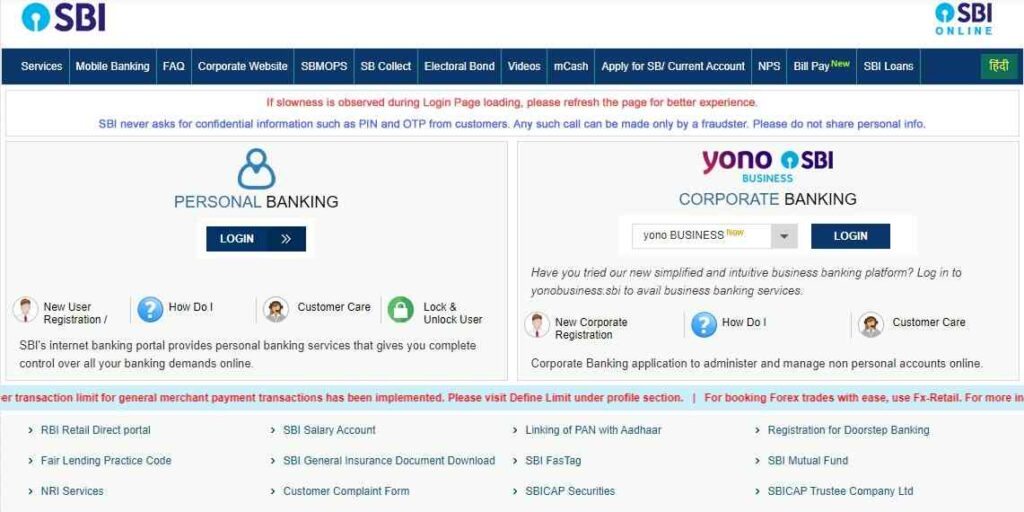
- Once you see the homepage, you have to click on the “Bill payments” and then on “Manager biller“.
- After this, click on the “Add” option and then select the “All India billers.” option.
- Now from the menu, choose the SBI cards and payments services Pvt.Ltd.
- In order to do the biller registration process, you must submit the legal details and then do the OTP verification process.
- Once it is done, click on the “View/pay bills” then click the “Without bills” option to view the details on the bills to pay.
- Finally, choose the state bank credit card to complete the payment.
SBI Credit Card Payment via Paynet-pay online
For SBI account holders and non-SBI account holders, the Paynet-pay is a facility to do the SBI Credit Card Payment.
- First, you have to visit the SBI online account page at https://www.onlinesbi.com/.
- Once you see the dashboard, click the “Pay now” tab from the menu.
- The system will process the payment, and the portal will send a transaction reference number after it is completed.
- To complete the process without having an SBI account, go to https://www.billdesk.com/pgidsk/pgijsp/sbicard/SBI card.jsp.
- After that, fill in the information provided on the page.
SBI Credit Card Bill Payment Online using Mobile Banking
The SBI bank customers will be able to pay their SBI Credit Card Bill via Mobile Banking. For this, you have to follow the below easy steps.
- First, open your SBI mobile banking account.
- Once the page opens, click on the “Pay now” option available under “Account Summary.”
- After this, you have to register yourself with your mobile number and email id.
- Now, enter the amount that you want to pay and then choose the payment method and bank name.
- Check all the information once and then authorize the payment.
How to pay SBI Credit Card Bill with UPI?
- First, you have to download the BHIM SBI pay from the google play store or on the official website.
- Register yourself on the app with your mobile number and then get the BHIM SBI login.
- After this, you have to create a VPA which means virtual payment address and set a UPI pin.
- Now select the “Pay by VPA this is a 16-digit number of the SBI credit card” to pay the SBI credit card bill.
- After filling the correct amount, click on the “Go” button and then enter the MPIN and click the “Submit” button.
- Once your payment is successful, you will see the payment status on your screen.
Auto debit card SBI credit card Payment
For an Auto debit card, you have to register at the SBI bank.
Download the Auto-debit card form from the official SBI bank portal, fill in the relevant information, and mail it to the nearest bank branch.
Make sure you input the “Total Amount” or “Minimum Amount Due” from your credit card during the registration process or when filling out the Auto-debit application. Every month, the amount will be deducted from the card.
Also Read: How to Activate ICICI Debit Card for Online Transaction
How to do SBI Credit card Bill Payment Using Paytm?
Follow these steps given below to do SBI Credit card Bill Payment Using Paytm App.
- First go to the official website at https://paytm.com/credit-card-bill-payment.
- Once the page opens, fill in the SBI credit card number and hit the “Proceed” button.
- From the BHIM UPI net banking page, select the payment method and then the “Pay now” option.
- Enter the payment information and then click on the “Submit” button to end the process.
