Short Info: सरल हरियाणा पोर्टल – Saral Haryana Portal 2021 Apply Online – CSC Online Antyodaya Saral Portal Haryana | Saral Portal Haryana Antyodaya Registration Online, Eligibility, Application Form, Features, Benefits and Online Application Status Check at Official Website saralharyana.gov.in.
Table of Contents
सरल हरियाणा पोर्टल 2021: CSC Saral Haryana Portal Login & Online Registration Latest News Update
Latest Updates: 380 + services of all departments of Haryana are included in this portal. This Saral portal is a single service delivery platform exclusively for the citizens of Haryana. All the citizens from that state will be able download the list of all the schemes and services including ration card, dairy loan, pension etc. from the Saral Haryana portal.
Scheme Short Details
| Portal Name | Saral Haryana Portal |
| Status of the Application | Active – list of 529 services and schemes |
| Saral Haryana Benefits | Easily avail Various Information at Any Place |
Saral Haryana Portal 2021 Apply Online
Summary: The Government of Haryana launched the Antyodaya Saral Portal Haryana saralharyana.gov.in for all their citizens. They can register online and login (Saral Haryana Portal Registration & Login) on the Saral Haryana Portal to avail the services and schemes available in the state.
The downloadable list of all schemes and services including ration card, dairy loan, pension etc is available to all in the PDF format from Saral Haryana portal or they can also download from the link provided below and can also search for schemes and services available.
The Candidates who want to apply online, they can download the official notification and read the eligibility criteria and complete the application process carefully. A brief information about “Saral Haryana Portal 2021” like Portal Benefit, Eligibility Criteria, Key Features of Portal, Application Status, Application process is provided.
Saral Haryana Portal 2021 – Overview
| Name of Portal | Saral Haryana Portal |
| in Language | सरल हरियाणा पोर्टल |
| Started By | Government of Haryana |
| Name of the Department | Electronic and Information Department |
| Beneficiaries | People of Haryana |
| Major Benefit | Easily Access Various Information at Any Place |
| Objective of the Portal | Provide Information |
| Portal under | State Government |
| Name of State | Haryana |
| Post Category | Haryana Govt Scheme |
| Official Website | saralharyana.gov.in |
Important Links
| Event | Links |
| Apply Online | Registration | Login |
| Search Schemes/Services | Click Here |
| Saral Haryana Portal 2020 | Official Website |
Schemes and services list of the Haryana Government
- निवासी प्रमाण पत्र (Revenue)
- डीलर प्वाइंट पंजीकरण (Transport)
- नया राशन कार्ड (खाद्य और आपूर्ति) जारी करना
- आय प्रमाण पत्र (राजस्व)
- वृद्धावस्था सम्मान भत्ता (Social Justice and Empowerment) हैं।
- नए बिजली कनेक्शन
- डॉ अंबेडकर मेधावी छात्र योजना (Welfare of SCBC)
- साइकिल योजना (BOCW – Labour)
- विवाह पंजीकरण (शहरी स्थानीय निकाय)
- सूक्ष्म पोषक उर्वरक (कृषि)
Saral Haryana Portal Registration Process Online
This is a simple portal (Antyodaya SARAL Portal Digital India) is an advanced model-free paper and cashless service / scheme delivery. The aim of Saral Haryana portal is to digitally deliver about 520+ schemes and services (236 schemes and 293 services) of all the government schemes and citizen service delivery in Haryana to the people digitally.
Step to Apply Online Saral Haryana Portal 2021
- Firstly, visit the Official Website Antyodaya Saral, Government of Haryana by clicking. saralharyana.gov.in.
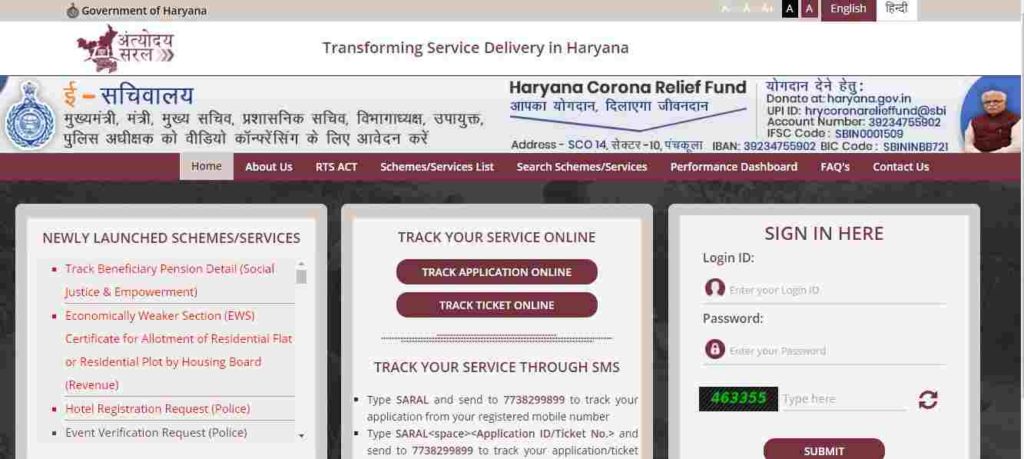
- On the Homepage, you will find the login section on the right side. Here you need to click on the option New User Register Here in the section below.
- After this, a Registration Form page will open on your screen.
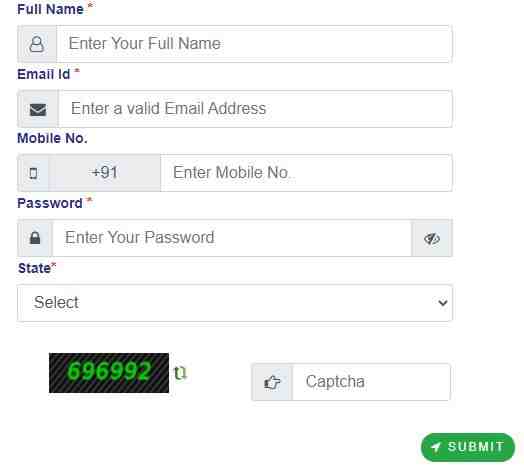
- Enter the required details (you will be expected to mention all the details such as name, email id, mobile number and password and click on the Validate option.) and upload the required documents.
- Once you submit, you will receive an OTP on your registered email and mobile number, which should be filled in the given space. Then click submit button.
- Now your registration will be complete easily on the portal. You will also be notified through a message on the screen.
- Now fill in your email id and password and login.
How to Sign in on the saralharyana.gov.in?
Follow these steps below to sign in to the saralharyana.gov.in
- Visit the Official Website Antyodaya Saral, Government of Haryana by clicking here.
- On the Homepage, click on the signin here link.
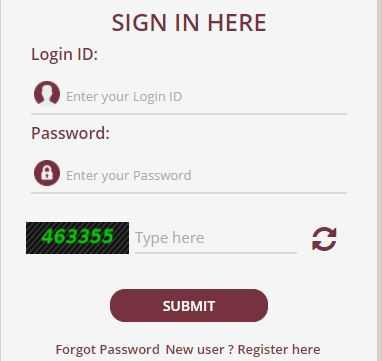
- Under this, you will be asked to fill your login ID, password and captcha code.
- Now click on the submit button.
- You will be successfully signed in.
Application tracking process Online – Saral Haryana
Follow these steps provided below to track the application status on the Saral Haryana
- Visit the Official Website Antyodaya Saral, Government of Haryana by clicking here on the link saralharyana.gov.in.
- On the home page, click on the link to track your application online.
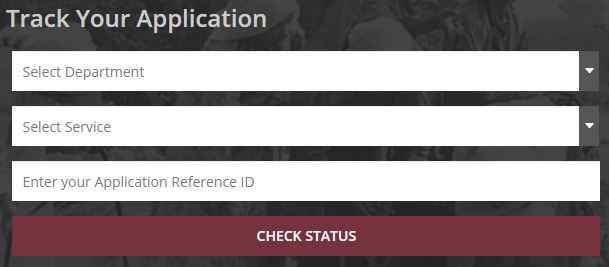
- Now, you will be asked to fill in the details of your department, service and application reference ID.
- Once you have entered, you will be directed to the application tracking link
- You will be able to see the application status on the screen.
Tracking your service through SMS
- Type SARAL and send it to 7738299899 to track your application from your registered mobile number
- Type SARAL<space><Application ID/Ticket No.> and send to 7738299899 to track your application/ticket from any mobile number
Antyodaya-SARAL Portal:
- A Single Service Delivery Portal for Citizens
- Ability to avail services/schemes from anywhere and anytime
- Live tracking of status of service requests
- On-time delivery of services/schemes
- Complete digitization of citizen services/schemes
Antyodaya-SARAL Dashboard:
- A Service Delivery Accountability Portal for Departments
- Review departments based on performance (Based on RTS compliance, customer rating and delays)
- State-wise and District-wise view of department performance
- Escalation to officers on pending file requests
- Helps in processing re-engineering services/schemes that do not perform well
Antyodaya Saral Portal Schemes & Services List Download in PDF
You can download and view the total list of 529 schemes and services of all the 38 departments of Haryana including details like pension, ration card, dairy loan etc. in the PDF format as given (Antyodaya Saral Portal Schemes & Services List PDF Download):
The most popular schemes and services that are used by the state people are Resident Certificate (Revenue), Dealer Point Registration (Transport), New Ration Card (Food & Civil Supplies), Income Certificate (Revenue), Old Age Honor Allowance (Social Justice and Empowerment). )Huh. New electricity connections (U / DHBVN), Dr. Ambedkar Meritorious Students Scheme (Welfare of SCBC), Cycle Yojana (BOCW – Labor), Marriage Registration (Urban Local Bodies) etc.
Antyodaya Saral Portal Schemes & Services List PDF Download
Citizens can find the schemes and services by clicking on the Antyodaya Saral Haryana Portal here http://kms.saralharyana.nic.in/
Antyodaya-Saral Portal Helpline Number
For more information or any complaint about Saral Antyodaya Portal, Haryana, you can immediately call SARAL helpline number or go to the official website (Antyodaya SARAL Portal Haryana Official).
Helpline Number: 1800-2000-023 (7am to 9pm)
Website: http://saralharyana.gov.in
Also Read: Haryana Mukhyamantri Parivar Samridhi Yojana: Registration, Online Form
FAQ for Antyodaya Saral Portal
How to Login?
- If you have signed in already, you will be asked to enter your user id and the password.
- In case of new users, please select a new user option and register here by entering the required details to create the account.
Applying for services/schemes ?
Once you login, select apply for services option and then select the required department or scheme/service in which you want to apply.
How do we track applications ?
Once you submit the application, you will receive an Application Reference ID which you have to enter on the homepage to check the status of your application. Also, an SMS to your registered mobile number will be sent to you at each step of the application after submitting.
How do I know which form to fill for which service/scheme ?
Once you select the department or the service/schemes, you will be redirected to the form which you can fill in order to apply for the required service.
I forgot my password , what should I do ?
If you do not remember your password please click on the forgot password option and enter your email id and an email will be sent to your registered email Id for next steps.
How to apply offline? Are there any centers at district, Tehsil, Village level ?
All the schemes/services will be available at District, Tehsil and sub division level at Antyodaya Kendra/SARAL Kendra/Antyodaya-Saral Kendra. Also these schemes/services will be available at CSC centres as well.
Can I pay through the portal itself ?
Yes, all the intermediary payment steps will be made using the portal and an acknowledge slip will be generated immediately.
