Friends, today in this article, we will be providing you the information on E Sewa Punjab slot booking process. In case you want to avail any facility at the E Sewa Kendras of Punjab, the government of Punjab has started an portal named E Sewa Punjab through which you will be able to confirm your time slot before visiting the Seva Kendra center.
In this article, we will provide you the step by step process on how to confirm the appointment on the E Sewa Punjab Portal. For accessing the Punjab E Sewa Portal and its facilities such as
slot booking, application status tracking, etc, you will have register yourself first on the portal, this is very important, Now lets understand how you can register online at E Sewa Punjab website.
Table of Contents
Overview of E Sewa Punjab
| Name of the portal | E Sewa Portal |
| Launched state | Punjab |
| Objective | To book slots online to visit E Sewa Center |
| Mode of Registration | Online |
| Benefits | Can schedule appointment before visiting E Sewa Center |
| Category | Punjab Govt Scheme |
| Official Website | https://esewa.punjab.gov.in/ |
E Sewa Portal Registration online
How to register on the E Sewa Punjab Portal | E Sewa Punjab Registration, New User Sign Up
Follow these step by step procedure given below to register for the Seva Kendra Appointment on the E Sewa Punjab Portal
- First of all, go the official Portal E Sewa Punjab at esewa.punjab.gov.in
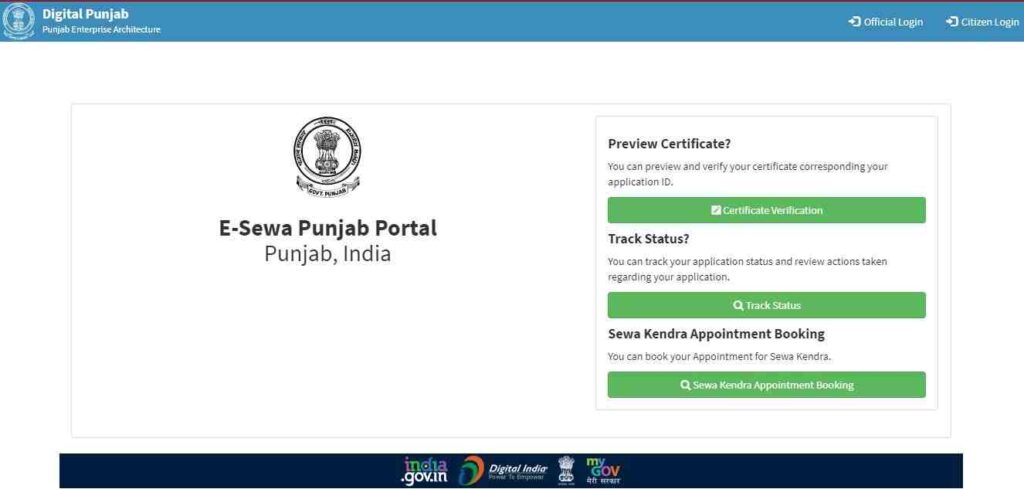
- Once you see the home page of the website, navigate to “Signup” section.
- After, you will see a registration form, here you have to fill in details like Mobile number, email, Name & create a password.
- Once you are done, then click on “Register” button.
- Now, you will get a OTP on your registered mobile number to complete the registration process
- In this way, you will complete the E Sewa Punjab Registration
E Sewa Punjab Slot Booking Login Procedure
Once you have successfully did the E Sewa Punjab Registration, you can login to the portal by following these steps below.
- First of all, visit the official E Sewa website of punjab.
- Once you see the home page, click on “Login” button.

- After this, you will be asked to give camera permission for capturing your latest photo for profile picture.
- Then, fill all the details asked on your first login like Full name, Father/Mother Name, Marital Status, Spouse name, Address Information, etc.
- Once you are done entering then click on “Enter” button.
- Your details will be saved and you will be able to login to the portal for booking your E Seva Centers.
How to book Online Appointment @esewa.punjab.gov.in | E Sewa Punjab Slot Booking Procedure
Here in this section, we explain you how to book Online Appointment @esewa.punjab.gov.in in a step by step procedure, you can follow these steps to schedule your visit as per the slot date and time to go to the E Sewa Center.
- First, go to the E Sewa website of Punjab government.
- Once the home page open, navigate to “Appointment” section.
- Now, go to “Sewa Kendra Appointment Booking” tab from the home page.
- After this, you need to fill in some details asked.
- Fill in applicant’s name, Mobile number, District & Slot Booking Date in the space provided.
- Choose your nearest Sewa Center from the list.
- Select the Slot and slot booking time to confirm the slot booking.
How to cancel Booked Seva Center Slot on E Sewa Punjab portal
In case you want to cancel your Booked Seva Center Slot on E Sewa Punjab portal on the same date, you can cancel your existing booking by following these below steps
- First, go to the slot booking page
- Once the page opens, click on “Cancel Booking” button
- After this, you have to enter your mobile number which you have used it booking & booking number
- Now click “Cancel Booking” option.
- You will then receive an OTP on your mobile number which you have to enter and then hit “Cancel Booking” to confirm the cancellation
- Your Booked Seva Center Slot on E Sewa Punjab portal will be cancelled in this way.
We hope you are provided with all the information about the E Sewa Punjab Slot Booking Procedure, Registration, Login and more. If you find this article useful, then share it with your friends and bookmark our website for more information in future.
Also Read: hrms.punjab.gov.in Portal: Login, Registration, Manav Sampada Portal
E Sewa Punjab FAQs
What is Punjab’s eSewa portal?
eSewa Punjab slot booking is an portal launched by the Government of Punjab. You can register on this portal to avail various various services offered by punjab government.
Can I book slot before going to the Sewa Kendra?
Yes, you can book your slot via online online E Sewa Punjab portal started by the government.
Is it necessary that I should register before slot booking or taking appointment?
No, the user registration is not mandatory or e seva kendra slot booking, you can book your slot by just with your name and mobile number verification online
Incase if cannot go on my slot for eseva center. What can I do?
We advise all users who could not go to the centers on the applied slot to cancel their booking so that other people can make use of the services.
