The Chief Minister of Uttar Pradesh has started a portal caneup.in and app with an objective to solve the problems regarding sugarcane slip on 12 November 2019. Using this web portal, the farmers in the state will be able to find information related to Bhai sugarcane supply and slip issues. Also, with the help of E-Ganna Mobile App and portal, farmers can avail information about the sugarcane slip calendar. Today, here in this article we will provide you all information related to E-Ganna Mobile App 2020 Ganna Parchi Calendar IN Hindi, ई गन्ना मोबाइल ऐप, Uttar Pradesh Ganna Parchi Online Calendar, E-Ganna Mobile App 2020 Benefit, facilities and Check Online Application Status at Official Website caneup.in.
Under the leadership of Uttar Pradesh Chief Minister Yogi Adityanath, the e-sugarcane mobile app has been introduced in the state to solve farmers sugarcane supply, slip calendar, and other problems. We will be discussing each and everything in details. So read this article completely.
Table of Contents
Details of E-Ganna Mobile App
| Name of the scheme | E-Ganna Mobile App |
| Launched by | Government of Uttar Pradesh |
| Objective | To solve farmers sugarcane supply |
| Category | Uttar Pradesh Govt. Scheme |
| Official Website | https://caneup.in/ |
UP Cane Slip Calendar @caneup.in
- A new facility is provided to the sugarcane farmers by the state government of Uttar Pradesh in order to protect them from black marketing of sugar cane slips. This facility is provided through an app, the state government has launched this app with a name e-cane app. This is basically a new mobile app that will help the sugar cane farmers avail a lot of information sitting at home. With just a one click, the farmers will be able to get information on their mobile.
- Now, the concerned department in the state will be adding a calendar to the app using which the farmers can get details about crushing sugar cane. Moreover, farmers will not get information about the payment. The E-Ganna Mobile App also provides details about the crushing of sugarcane during the last few seasons.
How to download E-Ganna Mobile App?
If you want to download E-Ganna Mobile App on your mobile phone, you have to follow these steps given below.
- First, you have to visit the official website of the E-Ganna Mobile App. The home page of the website will open.
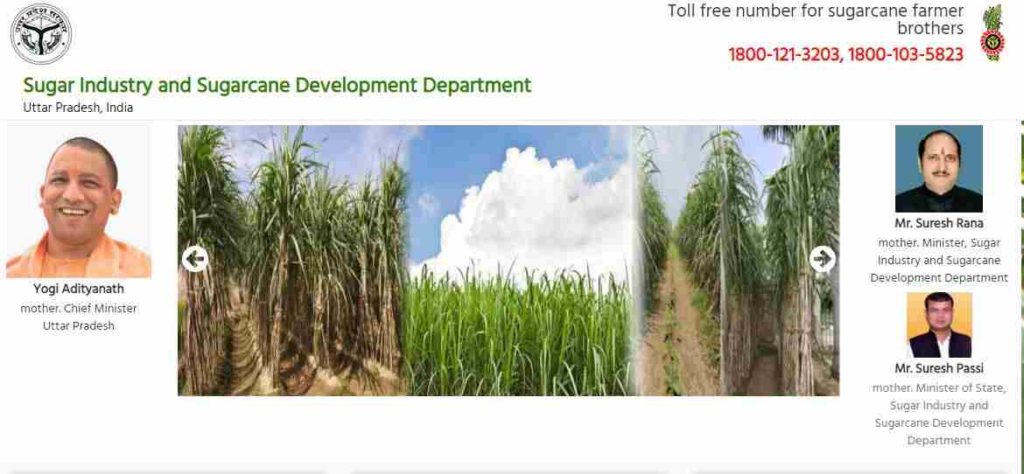
- Once the home page open, click the option of “Download” in the menu.
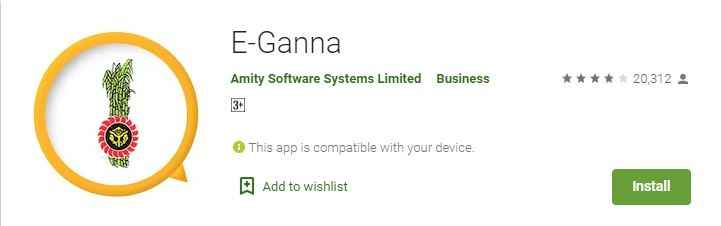
- Now a new page opens on your screen, here on this page you have to click on the install button and download the app on your phone.
- Once the e-cane app gets installed on your mobile phone, you can avail information about the Ganna Parchi Calendar through it.
- Also, you can download the related app by providing the e-cane in the search box from the Google play store.
UP Sugarcane Mills and its Website
- As of now, in this crushing season 2020-21, 113 sugar mills are being operated for crushing sugarcane in the Uttar Pradesh state. Each sugar mill has launched its own website to make available information regarding development and marketing accessible to farmers. Using these websites, you will be able to inform the mill administration about your problem.
- Sugarcane export and Ganna Slip Calendar can easily be viewed through these websites. In this article, we will provide you information about the name of the sugar mill and their website according to the district as a tabular format. You can avail the sugar cane slip calendar and other necessary information just by clicking on the sugar mill website on your area below.
| S.No | Name District | Name Sugar Mill | Saharanpur |
| 1 | Saharanpur | Deoband | Click |
| 2 | Sarsawa (Cooperative) | Click | |
| 3 | Non-cooperative (co-operative) | Click | |
| 4 | Gaganoli | Click | |
| 5 | Shermau | Click | |
| 6 | Muzaffarnagar | Mansurpur | Click |
| 7 | Khatauli | Click | |
| 8 | Rohana | Click | |
| 9 | Morena (Cooperative) | Click | |
| 10 | Titavi | Click | |
| 11 | Tikaula | Click | |
| 12 | To increase | Click | |
| 13 | Khakhedi | Click | |
| 14 | Shamli | Wool | Click |
| 15 | Police station | Click | |
| 16 | Shamli | Click | |
| 17 | Meerut | Truth | Click |
| 18 | Daurala | Click | |
| 19 | Mwana | Click | |
| 20 | Kinauni | Click | |
| 21 | Naglamal | Click | |
| 22 | Baghpat | Ramala (Cooperative) | Click |
| 23 | Malkapur | Click | |
| 24 | Ghaziabad | Modinagar | Click |
| 25 | Hapur | Simbhavali | Click |
| 26 | Brajnathpur | Click | |
| 27 | Bulandshahr | Anupshahr (Cooperative) | Click |
| 28 | Leader | Click | |
| 29 | Proven | Click | |
| 30 | Bijnor | Dhampur | Click |
| 31 | Goldsmith | Click | |
| 32 | Bijnor | Click | |
| 33 | Chandpur | Click | |
| 34 | Snehrod (Cooperative) | Click | |
| 35 | Bahadurpur | Click | |
| 36 | Barkatpur | Click | |
| 37 | Bundaki | Click | |
| 38 | Cat | Click | |
| 39 | Amroha | Chandanpur | Click |
| 40 | Dhanura | Click | |
| 41 | Gajraula (Cooperative) | Click | |
| 42 | Moradabad | Raninagal | Click |
| 43 | Bilari | Click | |
| 44 | Agwanpur | Click | |
| 45 | Belvada | Click | |
| 46 | Careful | Asmauli | Click |
| 47 | Rajpura | Click | |
| 48 | Rampur | Bilaspur | Click |
| 49 | Mr. Narayanpur | Click | |
| 50 | Karimganj | Click | |
| 51 | Pilibhit | Pilibhit | Click |
| 52 | Bisalpur (Cooperative) | Click | |
| 53 | Puranpur (Cooperative) | Click | |
| 54 | Barkheda | Click | |
| 55 | Bareilly | Sister in law | Click |
| 56 | Semikhera (Cooperative) | Click | |
| 57 | Mirganj | Click | |
| 58 | Nawabganj | Click | |
| 59 | Faridpur | Click | |
| 60 | Badaun | Bisauli | Click |
| 61 | Badaun (Cooperative) | Click | |
| 62 | Kasganj | Nioli | Click |
| 63 | Shahjahanpur | Lent | Click |
| 64 | Tihar (Cooperative) | Click | |
| 65 | Nigohi | Click | |
| 66 | Maksudapur | Click | |
| 67 | Puwaan (co-operative) | Click | |
| 68 | Hardoi | Rupapur | Click |
| 69 | Green | Click | |
| 70 | Loni | Click | |
| 71 | Lakhimpur | Circle | Click |
| 72 | Aira | Click | |
| 73 | Palia | Click | |
| 74 | Belraya (co-operative) | Click | |
| 75 | Samparananagar (Cooperative) | Click | |
| 76 | Ajabapur | Click | |
| 77 | Khambharkheda | Click | |
| 78 | Aquarius | Click | |
| 79 | Gulariya | Click | |
| 80 | Sitapur | Hargaon | Click |
| 81 | Twentieth | Click | |
| 82 | Mahmudabad (Cooperative) | Click | |
| 83 | Ramgarh | Click | |
| 84 | Jawaharpur | Click | |
| 85 | Farrukhabad | Karimganj | Click |
| 86 | Barabanki | Haidergarh | Click |
| 87 | Faizabad | Rojagaon | Click |
| 88 | Motinagar | Click | |
| 89 | Ambedkar Nagar | Mizoda | Click |
| 90 | Sultanpur (Cooperative) | Sultanpur | Click |
| 91 | Gonda | Datouli | Click |
| 92 | Kundarkhi | Click | |
| 93 | Mejapur | Click | |
| 94 | Bahraich | Jarvalroad | Click |
| 95 | Nanpara (Cooperative) | Click | |
| 96 | Chilwariya | Click | |
| 97 | Parsendi | Click | |
| 98 | Balrapur | Balrampur | Click |
| 99 | Tulsipur | Click | |
| 100 | Itaimada | Click | |
| 101 | colony | Babhnan | Click |
| 102 | Walterganj | Click | |
| 103 | Rudhauli | Click | |
| 104 | Maharajganj | Siswabazar | Click |
| 105 | Gadora | Click | |
| 106 | Devaria | Pratappur | Click |
| 107 | Kushinagar | Lata | Click |
| 108 | Kaptanganj | Click | |
| 109 | Pit | Click | |
| 110 | Ramkola (P.) | Click | |
| 111 | Severi | Click | |
| 112 | Mau | Ghosi | Click |
Sugarcane Mobile App Benefits
- Problems face by the sugarcane farmers will be solved easily with the help of this app which includes sugarcane payments.
- All the information regarding selling sugarcane, survey data, government information related to sugarcane (pre-calendar), basic quota and the sugarcane slip will be made available for farmers through E-Ganna Mobile App.
- Information about all this will be directly sent to the farmer’s mobile phone, which ultimately eliminate the involvement of middlemen and farmers will be able to get a good price of sugarcane.
- The E-Ganna Mobile App benefits Many farmers with its advantages.
E-Ganna App at caneup.in से गन्ना पर्ची कलेंडर कैसे देखे web Portal
Follow these steps given below, if you want to view the Ganna Parchi Calendar through E-Ganna App @caneup.in.
- For this, first you have to go the official website of the Department of Sugar Industry and Sugarcane Development.

- After this, the website dashboard of the Sugar Industry and Sugarcane Development Department will open on your screen.
- Here you will see some sections where you will have to click “Click below to see your data.” option.

- Now, a new page opens, here in this page you have to solve the CAPTCHA code and click on the “View” button.
- In the next page that opens on your screen, you have to select your district, location of sugar mill, village and name of producer.
- After doing all this, again a new page opens where you have to enter all the information related to the producer. You will see the following information asked in this page
- Survey data
- Pre cane calendar
- Sugarcane calendar
- Extra speculative calendar
- Sugar cane weights
- Sms log
- In order to see the sugarcane slip calendar, you have to click the third option. You will now see the sugarcane calendar for the current year like this.
UP Ganna Slip Calendar
You can avail the information regarding sugarcane pre-calendar and speculative slip for common, quick and inappropriate species by following these steps given below.
How to download the e-Sugarcane Mobile App?
If you want to download the e-Sugarcane Mobile App from the google play store, follow these steps given below.
- First, open Google Play Store on your device.
- Once the home page opens, type “E Ganna” in the search box and press Enter.
- You will see some results here, from this click on the result as per the picture above.
- Now, you have to click on the Install button, after which the gets installed.
- You will now be able to get information about Ganna Parchi Calendar, betting through this.
Also Read: UP Sarathi Parivahan @sarathi.parivahan.gov.in, Driving, Learner License
Helpline Details
If you face any difficulty while performing any of these steps mentioned above or if you have any doubt regarding E-Ganna Mobile App, you can contact the officials through call or email. The details are given below
Helpline Number: 18001213203 or 18001035823
We hope, you are provided with all the information related to E-Ganna Mobile App. If you find this article beneficial then show your support by bookmarking our website. Also post your queries related to E-Ganna Mobile App in the comment.
