Axis Bank credit card holders get different benefits on the credit card they choose to apply for. Credit cards are designed to provide funds on credit, allowing users to buy things, pay bills, and use services without worrying about running out of money. The interest rates on Axis Bank credit cards are flexible, making the refund process easier. Clients of Axis Bank can immediately begin using a variety of services after requesting a credit card. However, some features are disabled, and the user must activate or enable the credit card in order to gain access.
Today here in this article, we will provide you with information on how to Enable Axis Bank Credit Card for Online Transaction using Net Banking, ATM, AXIS mobile app, enable flipkart axis bank credit card for online transaction and more. So read this article completely.
Table of Contents
Axis Bank Credit Card Activation
| Topic Name | Enable Axis Bank Credit Card for Online Transaction |
| Category | Article |
| Official Website | https://retail.axisbank.co.in/ |
Services available for Axis Bank Customers
The following are the list of services available for the Axis Bank Customers
- Activating and deactivating contactless transactions.
- Block/unblock credit card
- Enable/disable online transactions.
- Customise card limit.
- Internet use.
- Updating and replacing the card.
How to activate an Axis Bank Credit Card at an ATM?
You can also activate your Axis Bank Credit Card at your nearest ATM. For this, you have to follow these steps below
- First, visit your nearest AXIS Bank ATM.
- Insert your Axis Bank credit card.
- Click on the “PIN” >”Generate OTP.”
- After this, you will be asked to enter your date of birth, card expiry date, registered mobile number.
- Now, you will receive an OTP, enter it and then proceed.
- Set the PIN and then confirm it.
- In the end, you will get a confirmation message to the registered mobile number.
How to activate an Axis Bank Credit Card with a Mobile App?
- First, download the Axis Bank mobile app from the Google Playstore or App Store.
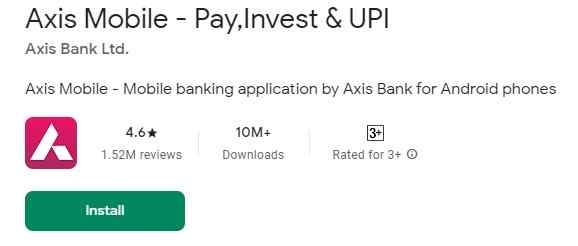
- Install the app to your mobile device and then open it.
- Login to the app by entering your username and password.
- After this, click “Banking” >”Service.”
- Now, hit the “Credit card” >”Set/reset PIN.”
- You will then receive an OTP to your registered number.
- Enter this OTP in the space provided.
- Set your preferred PIN (4-digits) in the given space.
- Finally, you will get a confirmation message to your registered mobile number.
How to enable online usage in Axis Bank Credit Card via Mobile app?
Axis Bank credit card Transaction using Mobile App Domestic usage
- Open google play store or App store on your mobile device.
- In the search bar, type “Axis Bank mobile app” and search it.
- Click on the first result and install it.
- Once it is done, open the app and then tap on “Login“.
- Enter your mPIN (6-digit PIN) to use the app.
- Now, from the menu, click on “Credit card” available under the “Quick links.”
- You will then see the credit cards in the new page, from here click on the credit card, you would like to enable the online transactions feature.
- Now, click on the “Control center” and then you will be shown the domestic usage and international usage
- From these options, select the “Domestic usage” to enable transactions within the country.
- Navigate to “e-commerce” and then the transaction will be enabled when the page “turns on.”
- You can now set an Axis credit card limit.
- The Axis credit card limit can be set in a matter of minutes.
Axis Bank credit card Transaction using Mobile App International usage
Follow these steps given below to enable the Axis Bank credit card Transaction using Mobile App International usage
- First, open the AXIS Bank mobile app on your mobile device.
- Once the app opens, login to the app by entering your mPIN.
- After logging in, click on “Credit card” available under the “Quick links.”
- Now, you will see the Axis credit cards on your screen.
- From this, select the credit card that you would like to enable international online transactions.
- Now, click on the “Control center” and then you will be shown the domestic usage and international usage
- From these options, select the “International usage” to enable transactions outside the country.
- Navigate to “e-commerce” and then the transaction will be enabled when the page “turns on.”
- You can now set an Axis credit card limit for International transactions.
How to Activate Axis Bank Credit Card using Net Banking for Online Transactions?
- First visit the official website of Axis Bank Net Banking at https://retail.axisbank.co.in/.
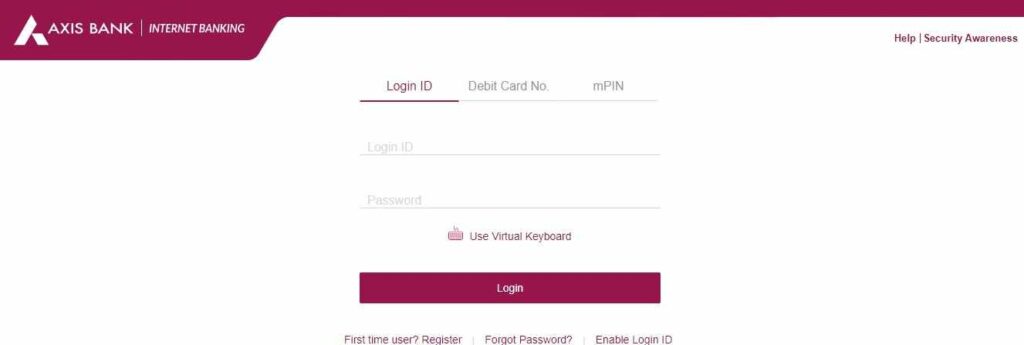
- On the homepage, enter your login ID and password.
- After logging in, click on the “Service” option under the “Credit card services” section.
- Now, Select “Limit enhancement/more service.”
- You can now enable online transactions for the credit card and set limits.
- The Axis Bank credit card can also be activated by calling 1860 491 1919. To enable the online transaction, the user must follow the instructions.
FAQ’s
How can I activate my axis credit card online?
You will be able to activate your axis bank credit card online via net banking or mobile app.
Will I be able to enable online transactions by visiting the bank?
Yes, if you find it difficult to enable your Axis Bank credit card transaction via net banking or mobile, you can visit the bank in person or can call the support number 1860 491 1919.
