WAMIS Odisha – The Works and Accounts Management Information System (WAMIS) is a portal started by the Odisha Government that covers the whole life cycle of typical government construction projects such as roads, bridges, city development projects, flyover projects, dams, and checks, among others. Today in this article, we will provide you with all information related to WAMIS Odisha, its objective, how to login to WAMIS Odisha Portal, Forget Password Reset Procedure and more. So read this article till end.
Table of Contents
Details of WAMIS Odisha
| Name of the Portal | WAMIS Odisha |
| Started by | Government of Odisha |
| Objective | Accounts Management System of State |
| Category | Odisha Govt Scheme |
| Contact | [email protected] |
| Official Website | https://wamis-odisha.gov.in/ |
Objective of WAMIS Odisha
WAMIS was created with the goal of allowing the Executive, Legislature, Internal Audit, External Audit, and the general public to examine all financial transactions relevant to State/Central Plan Schemes/Projects and compare them to the physical progress and planned conclusion.
WAMIS Odisha Services
Some of the services provided in the wamis-odisha.gov.in are as follows
- Accounts Management System
- Budget Preparation And Management
- Works Management and Billing
- Integration with AG/ State Treasuries
- Mobile Application for Project site survey / inspection
- Monitoring Information System(MIS)
How to login to WAMIS Odisha Portal?
Follow these step by step procedure given below to login to the WAMIS Portal online.
- First, go to WAMIS Accounts and Management official website at wamis-odisha.gov.in
- Once you see the home page, you will see the login form.
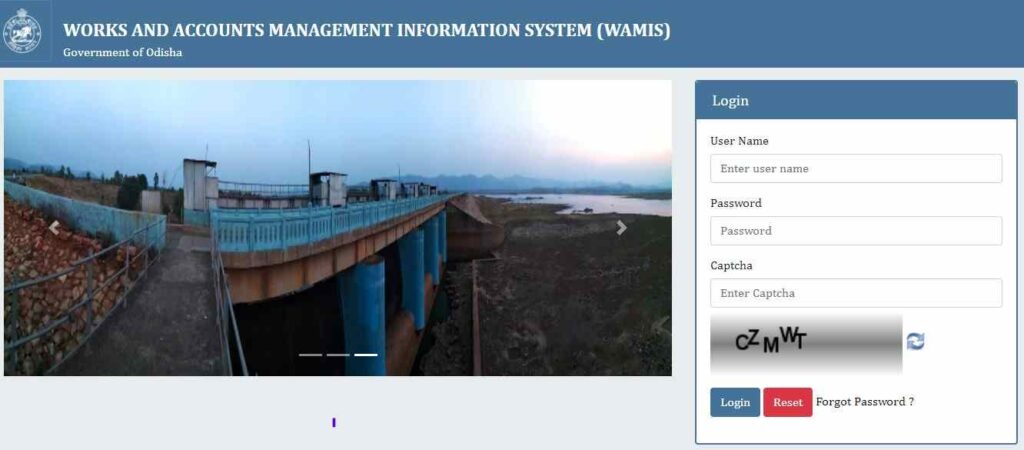
- In this form, enter your Username, Password, and Captcha code.
- Once it is done, click on “Login” option.
- After successful login, you will see the dashboard on your screen.
WAMIS Forget Password Procedure
If you have forgotten your WAMIS Login Password, you can recover it by following these steps below
- First, go to WAMIS official web portal at wamis-odisha.gov.in
- Once the home page opens, click on “Forgot Password” link available below the login form.
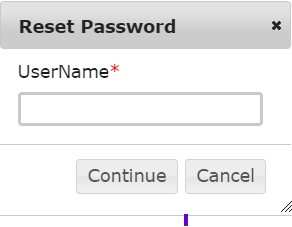
- After this, a pop up window will open, here fill in your username and click on the “Continue” button.
- Now, you will get the WAMIS Login Password on your registered email id or mobile number.
Also Read: HRMS Odisha Portal Payslip 2022, Login Salary Slip at hrmsodisha.gov.in
How to Download WAMIS Odisha App?
Follow these steps given below to download the WAMIS Odisha App on your mobile phone.
- First, open this link on your mobile phone http://164.100.141.59/wamis/apk/wamiscdac.apk
- Go to the directory where you downloaded “wamiscdac.apk.“
- Allow installation of third-party apps from a mobile device that has been given to you.
- Finally, the app is installed.
We hope, you have got all information related to wamis-odisha.gov.in. If this find this article useful, share this with your friends and support us by bookmarking our website.
