You can now generate a new 4-digit PIN for your freshly received SBI debit card by visiting any ATM center using your registered cellphone number and completing the State Bank debit card activation process. Today in this article, we will be discussing how to generate SBI ATM PIN at an ATM Machine with OTP.
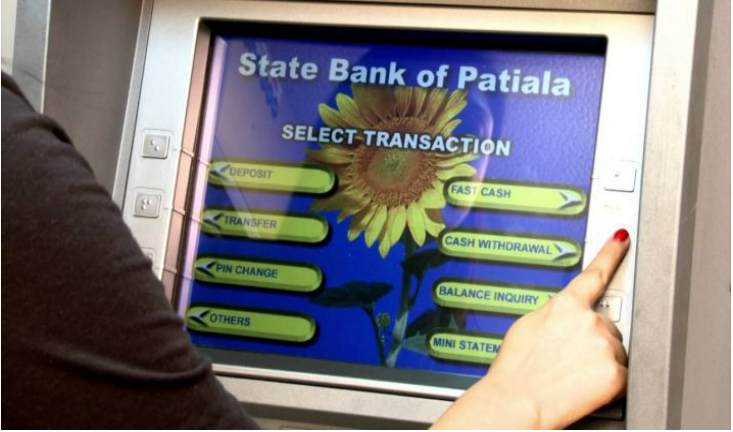
| Topic Name | SBI ATM PIN Generation |
| Category | How to |
SBI ATM PIN Generation
The easiest way of PIN generation process for SBI is by visiting nearest SBI ATM. Here you will get the 4 digit secret code in addition to the PIN generation process through internet banking. Almost all banks, including the State Bank of India, offer the option of generating a four-digit password at the ATM machine.
The following is the new process for State Bank customers to generate debit card pins at ATM centres; there are no fees associated with this service, and you need not pay any fee for this. So, let’s see the procedure.
SBI ATM PIN Generation at ATM center
- Go to the nearest SBI ATM Center.
- Insert your debit card and then once you see the menu, tap “Pin Generation “
- After this, you will have to enter your 11 digit SBI account number by pressing the keys.
- Enter the account number again to confirm it and then, tap on “Submit“
- Now, you will be asked to enter your Mobile Number of the account
- Also, you have to confirm this, now the system verifies your details.
- If the provided details match with the bank database, you will get a message as follows
- “Your green PIN will be shortly delivered to your registered mobile number”
- Now, press “Confirm” and then, you will get another SMS stating “Your Green PIN generation has been successful and you will receive the same on your mobile number“.
- Soon, you will receive a message on their registered mobile phone including one OTP in the form of Alphabets for a four-digit PIN that will be active for another two days.
- After this, Login to any SBI ATM machine and then Change the 4-digit PIN that was sent in Alphabets to the newly generated 4-digit PIN and use the SBI debit card with it.
Also Read: SBI E-Mudra Loan 2022: Apply Online, Eligibility, Required Documents
FAQ’s
Are there any charges levied for activation of a new debit card PIN for the first time?
No, you don’t have to pay any fees to generate the PIN for SBI debit card via Internet Banking, ATM or through SMS or customer care.
Is it necessary to go back (a second time) for PIN generation?
If you do not get the 4 digit PIN (Alphabets) through SMS on your registered mobile phone while you are in the ATM centre, you must visit the ATM again for activation and to modify the ATM PIN.
Can we activate using Internet Banking, SMS, or customer service if we receive an OTP on our phone after some time?
No, you cannot update it; you can only do so through an ATM machine. Because each operation is unique, you must follow the instructions carefully.
