The Government of Jharkhand has started the Jharkhand Rojgar Portal in the state to offer jobs to the job seekers. Today here in this article, we will be providing you all information related to Jharkhand Rojgar Portal, User Registration, Login, Mobile Update, Today Rojgar Mela List, Address, at Rojgar.jharkand.gov portal. So read this article till end.
Table of Contents
Details of Jharkhand Rojgar Portal
| Name of the portal | Jharkhand Rojgar |
| Launched by | Jharkhand State Government. |
| Objective | To offer jobs |
| Beneficiaries | Unemployed youth in the state |
| Category | Jharkhand Govt Scheme |
| Official Website | Rojgar.jharkand.gov |
Rojgar.jharkand.gov Objective
The Rojgar.jharkand.gov portal provides employment opportunities for job seekers in the state of Jharkhand. It is online portal where you can apply for jobs online. If you are a job seeker in the state of Jharkhand, you can register yourself on the official website launched for this scheme.
All latest updates on the Job Melas happening in the state will be made available on the Jharkhand Rojgar Portal. We have to mention here that the Jharkhand Rojgar official website has been changed. Previously it was jharkhandrojgar.nic.in and now it is changed to rojgar.jharkhand.gov.in.
All those interested candidate can view and apply for jobs on the official website at rojgar.jharkhand.gov.in. Don’t worry, we will guide you on how to register, login, Updates on Mobile, apply jobs on the Jharkhand Rojgar Portal in the upcoming section.
Jharkhand Rojgar New User Registration Online
Follow these step by step procedure below to register for the Jharkhand Jobs Portal as a Job Seeker.
- First, you have to visit the official website for Jharkhand Rojgar at Rojgar.jharkand.gov portal
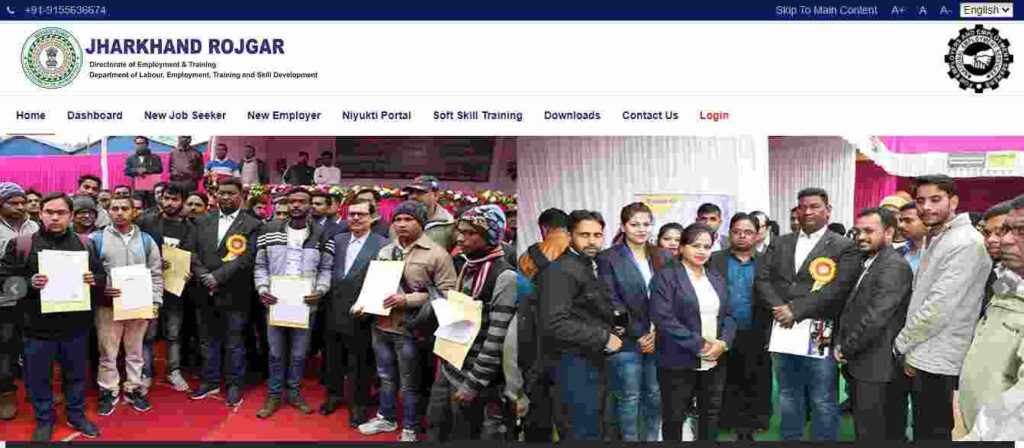
- After this, from the menu bar, click on “New Job Seeker“
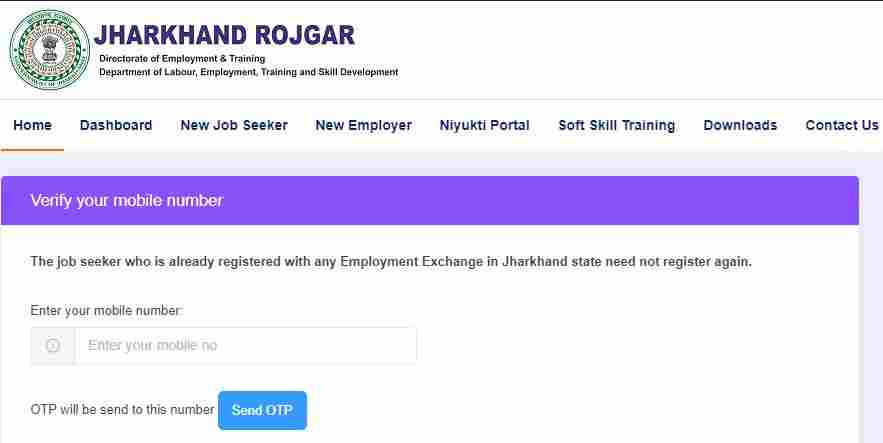
- Now, a new page opens in front of you, here you will see the registration window.
- Note: If you have already registered with any employment exchange, you don’t have to do this registration on the portal.
- For new user, fill in your Mobile Number in the given space.
- Once it is done, click on “Send OTP” option.
- Now, you will get an OTP on your registered mobile number.
- Enter this OTP in the OTP box and then verify it.
- Now, you will see the registration form for the Jharkhand Rojgar.
- Here, you have to fill in Registering District, Registering Exchange, Aadhar Number, First Name, Middle Name, and Last Name.
- Now, fill other details like your Email ID, Date of Birth, Mother Name, Gender Name, Category, Religion, Marital Status, Spouse Name.
- Next, you have to answer : Are you a Migrant Worker?
- Once you are done, check all the details and hit “Net” button.
Address Section
- Now, in the Address Details Select/Enter the Rural/Urban, Address (Street/Flat/Tola/Mohallah), City, State, District, and Post Office.
- In the next step. tick the checkbox, if your permanent address and Correspondence Address are same.
Qualification Details
- After this, fill your Qualification Details in the section like Qualification Level, Exam Passed, Stream, Board/University, Passing Year, and Percentage.
- Once you are done, click on “Add” button to add other qualifying classes.
- Fill in your password, renter the password again and then click on “Declaration” checkbox.
- Finally, click on “Submit” button.
- In this way, you will register online on the Jharkhand Rojgar Portal.
Jharkhand Job Fair Portal login at Rojgar.jharkand.gov portal
After successful registration, you can now login to the Jharkhand Job Fair Official Portal by following these steps below
- First, go to Jharkhand Job Fair Portal official website.
- On the home page, click on “Login” option.
- After this, a new page opens with the login form.
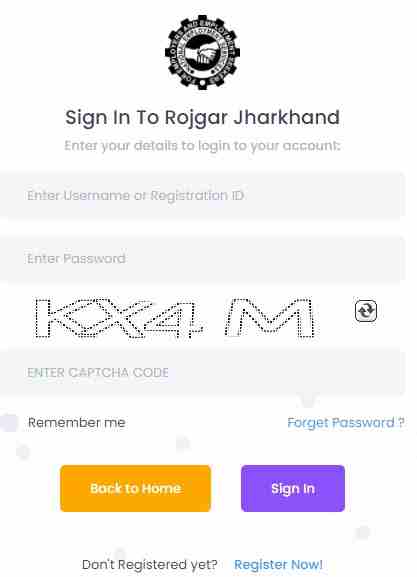
- Here, fill in your User Name or Registration ID and Password in the space provided.
- Once it is done, click on “Sign in” button.
- After successful login, you will see the user dashboard.
- From the dashboard, you will be able to apply for the multiple jobs according to your requirement, skills, and qualifications.
Update Mobile Number for Jharkhand Job Mela Updates
Here are the steps that you can follow to activate the mobile updates for the Jharkhand Rojgar Mela.
- Those who have done registering on the Jharkhand Employment Portal, you can get the latest updates regarding the Jharkhand Rojgar Mela.
- You do not have to register separately to get the alerts.
- If there is any job fair happening in the state, the registered user will be notified via SMS on their registered mobile number.
- Interested youth can then go and participate in the Job Mela on the day of interviews.
Today’s Rojgar Mela List Jharkhand & Address
You can check the details of the job mela on the official portal of Jharkhand Job Mela. If you have any issues viewing on the portal, you can post your queries in the comment section.
Also Read: E Kalyan Scholarship Portal: Online Application Form, Registration, Login
FAQ’s
What is the official website for Jharkhand Employment Portal?
The official website for Jharkhand Employment Portal has been changed from jharkhandrojgar.nic.in to rojgar.jharkhand.gov.in
What is the procedure to update mobile number for Jharkhand Employment?
You can visit the official website and then follow the steps given above to get updates regarding job fair happening in Jharkhand state.
Will I be able to update my experiences on the Jharkhand Employment Portal
Yes, you can update your experiences online on the official portal of Jharkhand Rojgar.
