The full form of CPS is Contributory Pension Scheme. This is a pension scheme started by the Government of India that covers pension for all central and state government employees. Under CPS, some portion of the employee’s salary will be directed. The employees will get the benefits of this fund once he/she gets retired. Today here in this article, we will be discussing about the Contributory Pension Scheme, CPS Account slip 2022, Statement 2020-21 and Annual slip, CPS Pay Slip, Download online at http://www.cps.tn.gov.in/public/ (or) https://cra-nsdl.com/CRA/
Table of Contents
Details of CPS account slip
| Name of the Scheme | CPS Account slip 2022 |
| Launched by | Government of India |
| Objective | To save pension amount for a employees |
| Category | Article |
| Official Website | http://www.cps.tn.gov.in/ |
CPS Statement 2022
The CPS scheme is available across all state. Employees from different state can access this portal via unique link, which means employees have CPS accounts according to their state. The state government is the authority for their employees and CPS account details.
For Example: The state government of Tamil Nadu maintains CPS account and keep records and update of individual CPS accounts, This information can be accessed from any where with the CPS account via online portal.
CPS Account Slip Online
With the help of official website started for the CPS Account slip, the government employees will be able to access the CPS information online. Each state has official link that can be used to check the CPS annual slip, account slip and statements.
Under this scheme, 14% of the basic salary will be contributed by the employees. This amount will be deducted monthly from the employee. This online portal assist the employees aware of their contributions anytime. This portal also ensures the accountability and transparency of the Government.
How to do CPS Payslip login | CPS account slip 2020-21 login procedure
If you want to login to your CPS account, you need to have a CPS number and date of birth. Once you have this, then you can follow these steps below to do the CPS Payslip login
- Visit the official website for CPS Payslip at http://www.cps.tn.gov.in/.
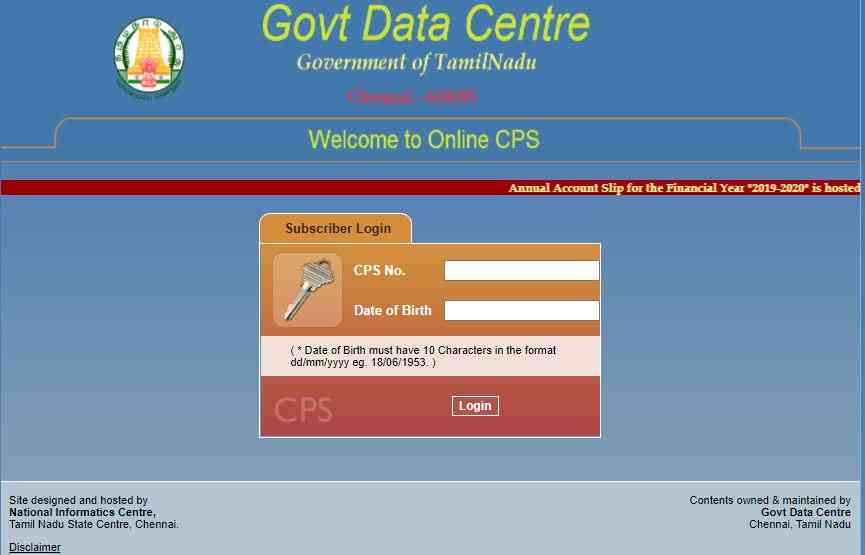
- Once the home page of the website open, click on “Account Statement“
- After this, you will see a login page opened in front of you.
- In this form, you will be asked to fill in CPS number and date of birth.
- Once it is done, click on “Login” button.
- In the end, the CPS account statement will be generated and shown to you.
Procedure to check the CPS Statement Slip 2020-21
Government employees will be able to check their annual account statements (AAS) via official portal launched for it. AAS is created by the NPS or National pension scheme. About CPS statement, the NPS sends the yearly statement and notifications via registered email id.
- First, go to NPS official website portal at www.cra.nsdl.co.in (or) https://cra-nsdl.com/CRA/
- Once you see the home page, fill in your PRNA number in the given space.
- After this, enter the security code shown on your screen and then click “Submit” button.
- Finally, the generate the CPS statement instantly and you will get this statement on your mail.
CPS Account slip Registration Process Online
Employees have to submit the filled application form to respective offices before enrolling for the Contributory Pension Scheme. For this you have to follow these steps given below
- First of all, visit the official CPS website portal.
- Once you see the home page of the website, login with your credentials.
- After logging in, download the CPS form and fill all the necessary details asked.
- Now, check all the details and then submit it to the respective DDO.
- Finally, your filled application will be forwarded to the accounts officer.
- Verification will be carried out by the concerned officer and then you will get notified through confirmation message.
How to get the CPS missing credit?
You can check your missing CPS credit on your account slip online by follow these step by step procedure provided below
- For this, go to official CPS website portal at www.cps.tn.gov.in
- Enter your CPS number and date of birth in the given space and click on “Login“.
- After this, click on CPS account and then select the missing credits month and year.
- Now in the end, you will see the details which you can make your claims through the concerned authority.
FAQ’s
Is there any way that I could correct the CPS missing credits?
Yes, to fix the missing credit issue, you need the AAS. This particular statement consist of information such as head of accounts, the month of the transaction, and name of treasury, sub-account and voucher number. You will have to download this details and send the annual account statement to the respective treasury officer. Also forward an official request for corrections on the CPS missing credits.
What is the procedure to download CPS GPF mobile app?
The State has launched CPS mobile app which you can download and use it to check the CPS and GPF details. You can download this app from the playstore itself.
How to download CPS account slip?
From the official website of CPS, you can download your CPS account slip by logging in. After logging in successfully, select either of the option and then click on download button or click on “Print” option to get the print copy of the slip.
