The Tamil Nadu Government has their online portal at tnpolice.gov.in for complaint registration. Those people who want to register complaints now do not have to go to the police station in person. Today in this article, let’s discuss the TN Police Online Complaint Portal, How to do TN Police Online Complaint Registration online, Status check at eservices.tnpolice.gov.in. So read this article from beginning till the end.
Table of Contents
Overview of TN Police Online Complaint Registration
| Topic Name | TN Police Online Complaint Registration |
| State | Tamil Nadu |
| Department | Tamil Nadu Police Department |
| Objective | To lodge complaints online |
| Mode of Registration | Online |
| Beneficiary | People of Tamil Nadu |
| Category | Article |
| Official Website | www.tn.gov.in |
To register a complaint online at eservices.tnpolice.gov.in, you need to first yourself on the portal with the necessary documents. Once registration is done, you will be able to file a complaint on the portal simply logging in with your credentials. Also after successful submission of your complaint, you can check the status. All these steps are given in this article.
TN Police Online Complaint Registration Procedure
Follow these steps provided below to do the TN Police Online Complaint Registration Online on the official web portal at eservices.tnpolice.gov.in. For submitting your complaint, you need to have the necessary documents. Once you have then you are good to go.
- First, visit the TN Police Online Complaint Registration Website at eservices.tnpolice.gov.in.
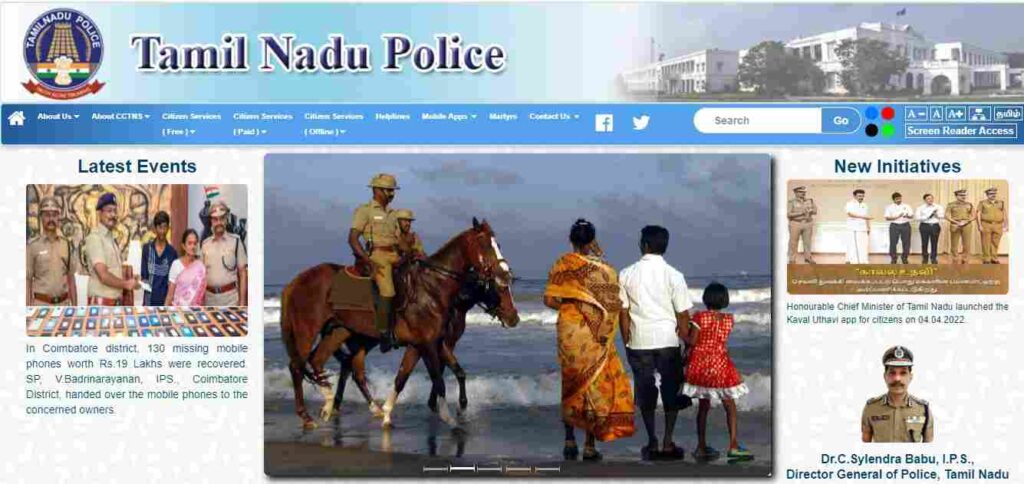
- Once the homepage of the website opens, you will see some information.
- Read these carefully and then fill in your login id and password.
- After this, a new page appears where you have to click on “Registration“.
- Now, the registration form will open, enter these details in it
- Name, gender, date of birth, address, mobile number.
- Email id
- Subject
- Date of the incident
- Place of incident.
- Details of complaint
- Once it is done, upload the necessary documents and then solve the security code.
- Finally, click on the “Registered” button.
- Take a print out of the application for reference.
How to Check TN Police Online Complaint Status at eservices.tnpolice.gov.in?
If you have filed a complaint on the official website at eservices.tnpolice.gov.in. You can check the status of your complaint in the same portal. For this, you have to follow these step by step procedures given below
- First, visit the TN Police Online Complaint Portal at eservices.tnpolice.gov.in.
- Once you see the homepage, click on the “Check Status” option.
- After this, a new page will open where you have to enter the Registration ID and Password.
- Now, solve the security code and then click on the “Check Status” button.
- Finally, you will see the information about your lodged complaint on your screen.
Download Tamil Nadu Police Online Complaint App
The Tamil Nadu Government also has their app, where you can do the Online Complaint Registration. You just have to download this app on your mobile by following these steps given below
- Go to google playstore on your mobile phone.
- Type “TN Police Citizen Service” in the search bar.
- Click on the search icon and tap the first result.
- Download the TN Police Citizen Service app to your device and register your Complaint Online.
We hope you have got enough information about the TN Police Online Complaint Registration Portal. If you find this article useful, share it with your friends and family,
